20 Best Organization Apps to Try To Regain Clarity and Focus
We all need some better organization in our lives. Here are 20 organization apps that help you get your tasks under control!
Life is so busy for everybody these days. So many projects and goals to work on -- and of course, all the work needs to be done simultaneously. In the chaos that ensues, it's easy to forget things, get distracted, or worse, procrastinate on actually doing what you need to. But not to worry, this is an organization problem -- and can be easily fixed!
As you try to navigate this year with all your ambitions and goals, try some of the best organization apps out there to help you stay organized, focused, and on track!
The Best Organization Apps for Task and Project Management
Monday.com
Monday.com is one of the best organization apps out there, great for individual tasks as well as group goals. Some of its pros are its simple interface, time-tracking tools, custom templates, and great storage space. It can also be integrated with lots of popular software solutions to seamlessly fit into your group project tasks.
Trello
Trello is a project management tool that uses Kanban-style boards to organize projects and to-do lists, so you can record every stage of the work you do. The app can be used on multiple devices. The nice part about Trello is that even the free version is very powerful, offering tons of features and power-ups. And if you want more, of course, there's a paid version.
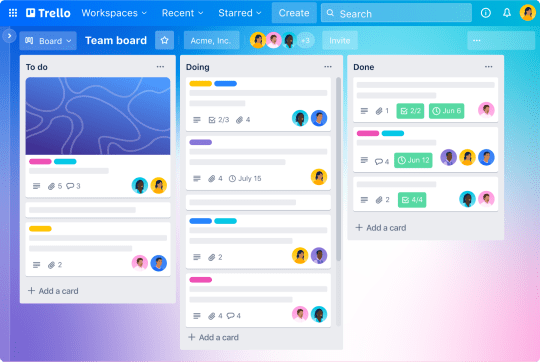
Todoist
Todoist is the ultimate to do list app, that lets you create clear action plans. You can set goals in order of priority, create subtasks for each of them and check them off as you go. It's also great to share with others, so you can delegate your goals and share notes with team members every step of the way.
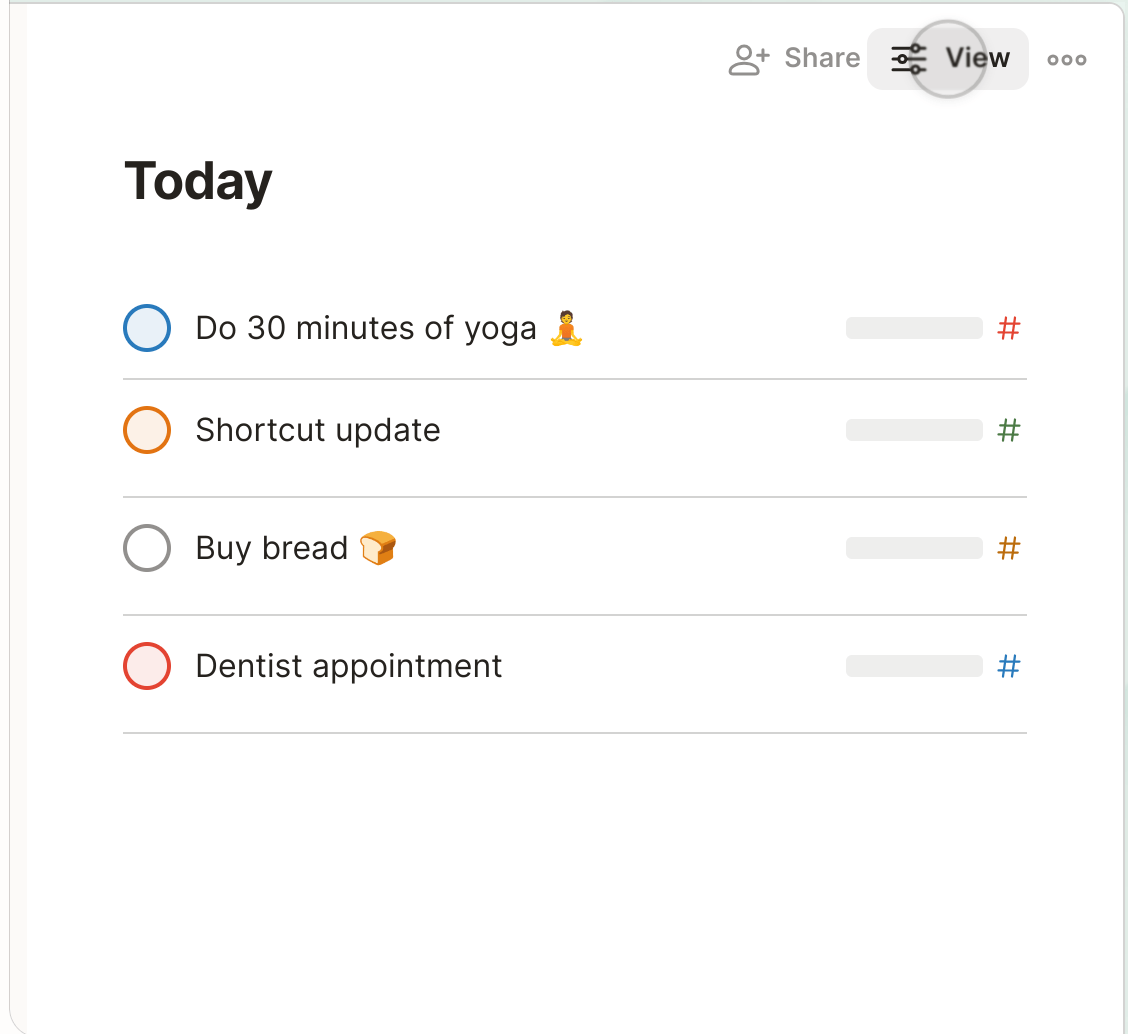
ClickUp
ClickUp is like several apps in one -- you can create to-do lists, create color-coded calendar views, and save notes and documents all in one place. It's the perfect app for people who have a lot of stuff going on at once and need a space to save all the progress.
For fans of AI, the app now also has some automation features in place to play around with as you organize your life.
Clockify
Clockify is a time management and scheduling app, that lets you add your important events, due dates, or daily routines so you can look at your day or set reminders for important tasks. By sharing your calendar with others, you can also see times when your friends or coworkers would be busy or available to meet for a quick catchup.
Zoho Projects
Zoho Projects is a task management tool with a user-friendly, simple interface. It lets you prioritize and assign tasks and track progress in real-time. It is particularly good for team collaboration at work and can be integrated with Slack, Zapier, Google Drive, and other tools you use.
Otter Voice Notes
Otter Voice Notes is for those who like to record voice memos of important points and things to remember. Use the app to transcribe all your recorded notes quickly and get work done on time!
Plan
Plan (formerly GetPlan) is a task prioritization app that sells itself as a “work concierge”. You can integrate it with solutions like Gmail and Salesforce, and it will extract information like tasks and events to create a custom agenda for you. It takes away the guesswork and scheduling so you can simply focus on the work.
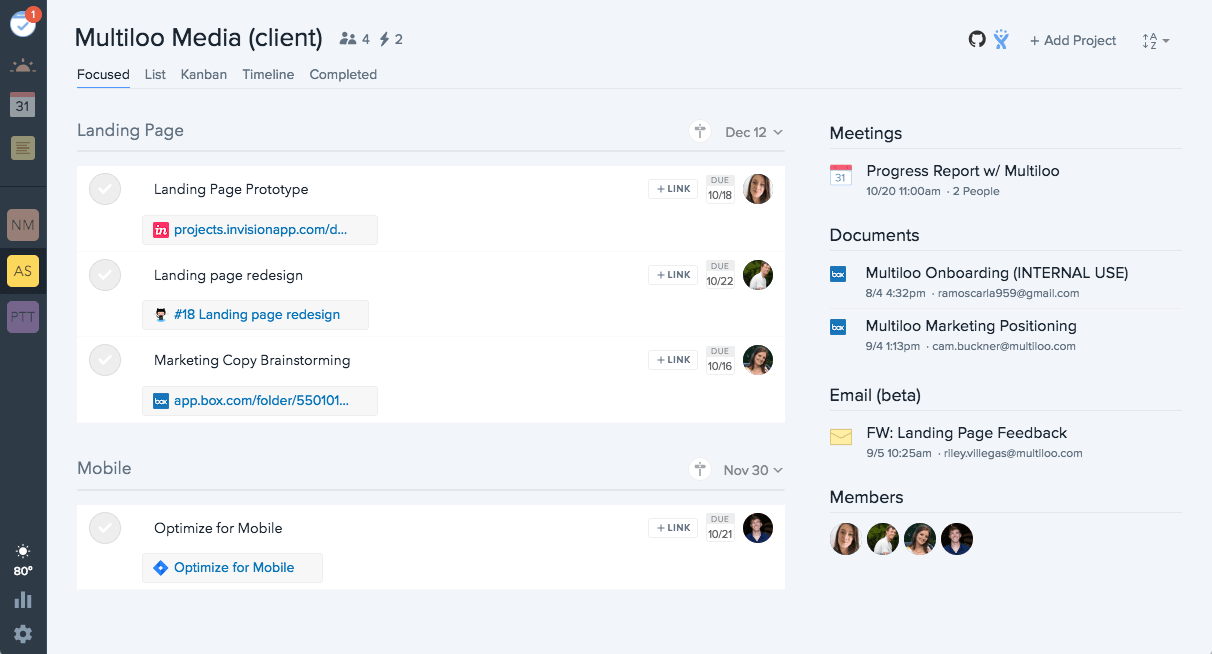
Asana
Asana is another one of the project management tools that is great for work or studying, although it can be used for personal goals as well. You can enter all information related to a project – members, tasks, progress, deadlines and notes – into one single space for your team members and managers to see and get on the same page as you.
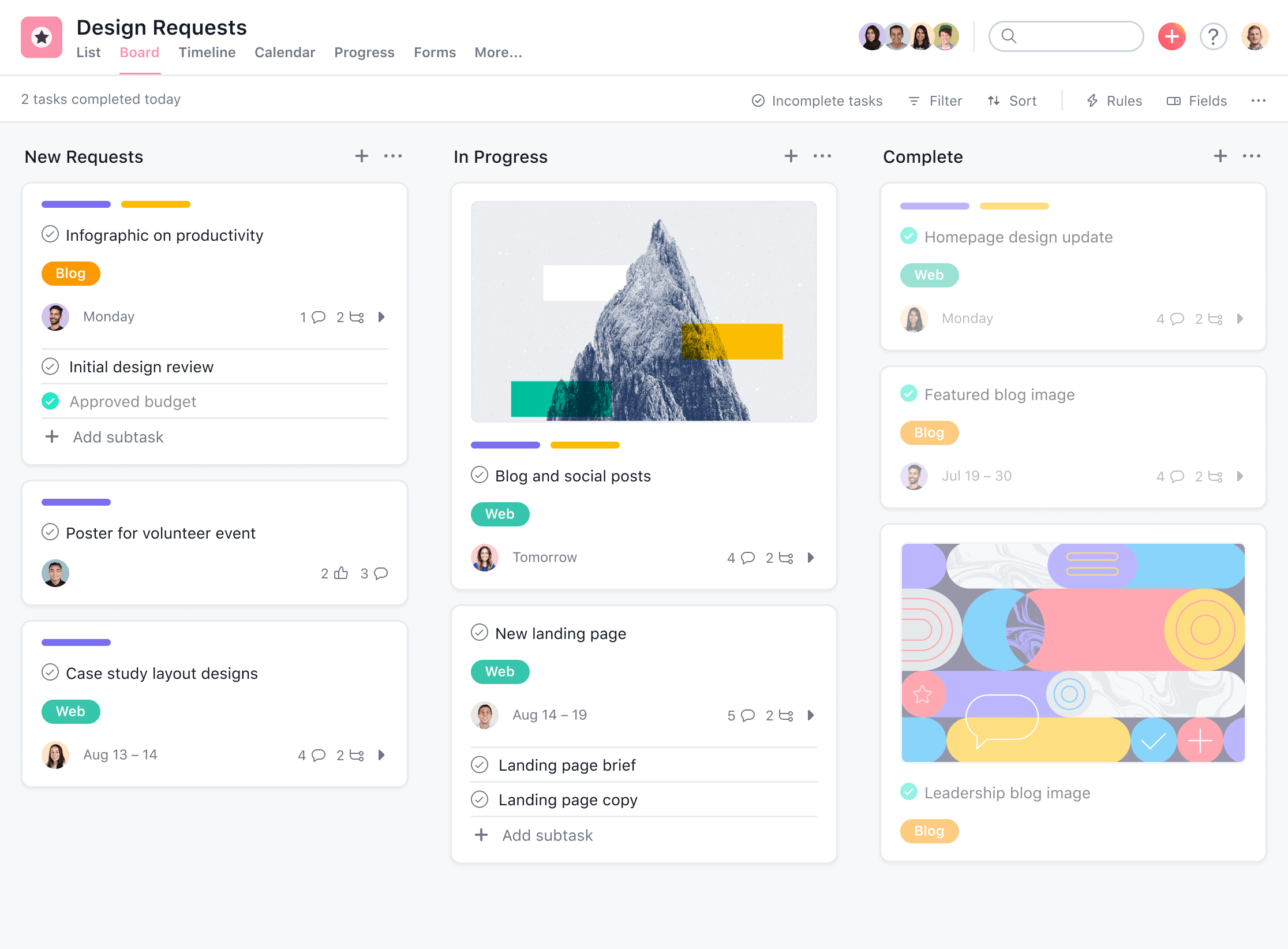
24me
24Me is great for your personal and home goals. It has smart calendars, color-coded to-do lists, and lets you write or record notes. You can even use it to buy gifts for someone's birthday or find your way to a location.
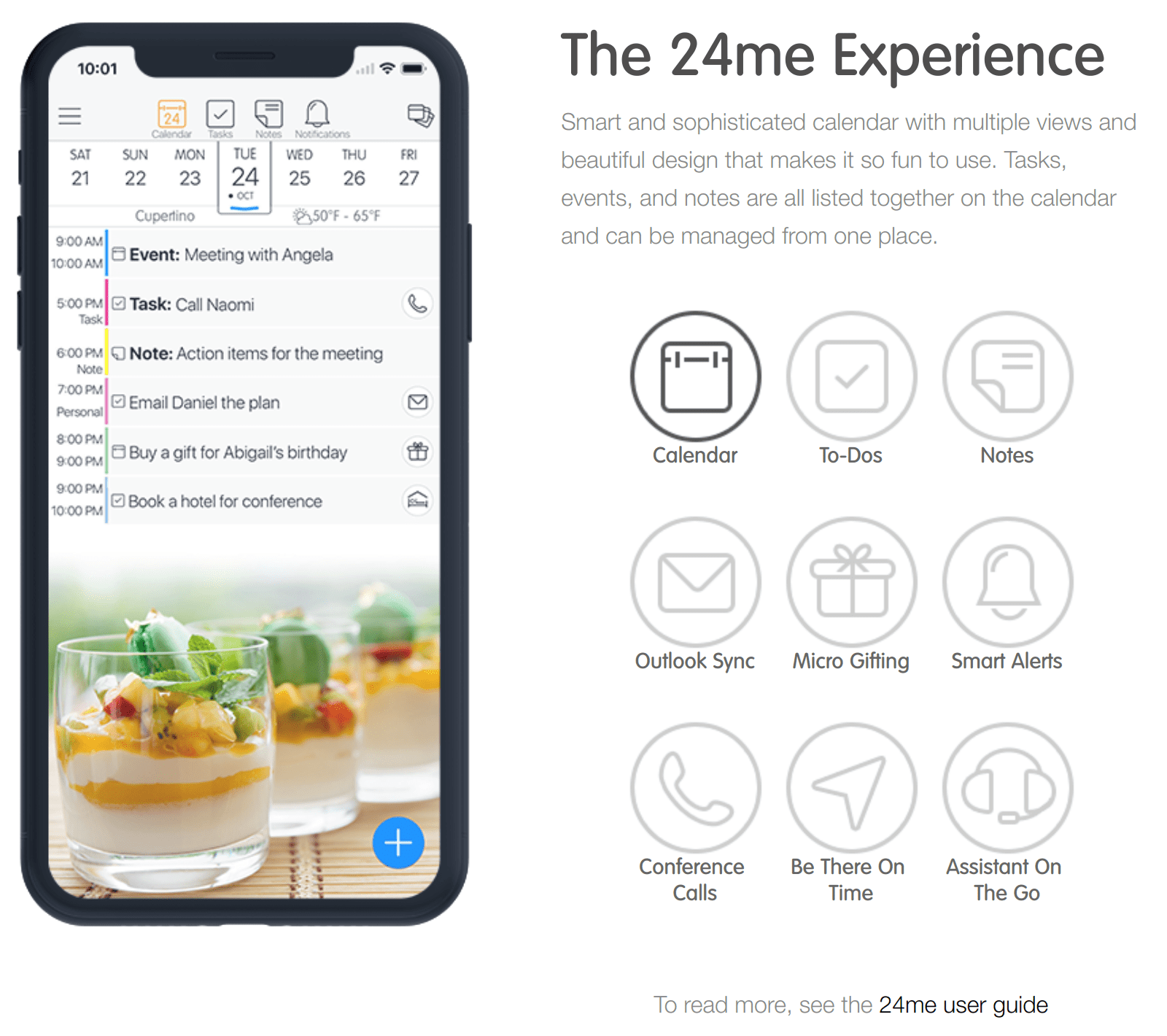
Teamwork
Teamwork can be used on multiple devices for project management, especially with a team. It has custom templates and also customizable features to streamline the work through the team and let your colleagues, managers, and clients see how well a project is going.
Evernote
Evernote is one of the earliest note-taking apps for both iOS and Android users. It had lots of advanced features, like to-do list templates, options to add photos and videos, and a search function to quickly find any note or attachment you've added. Lots of key features, however, are locked behind its paid premium version.
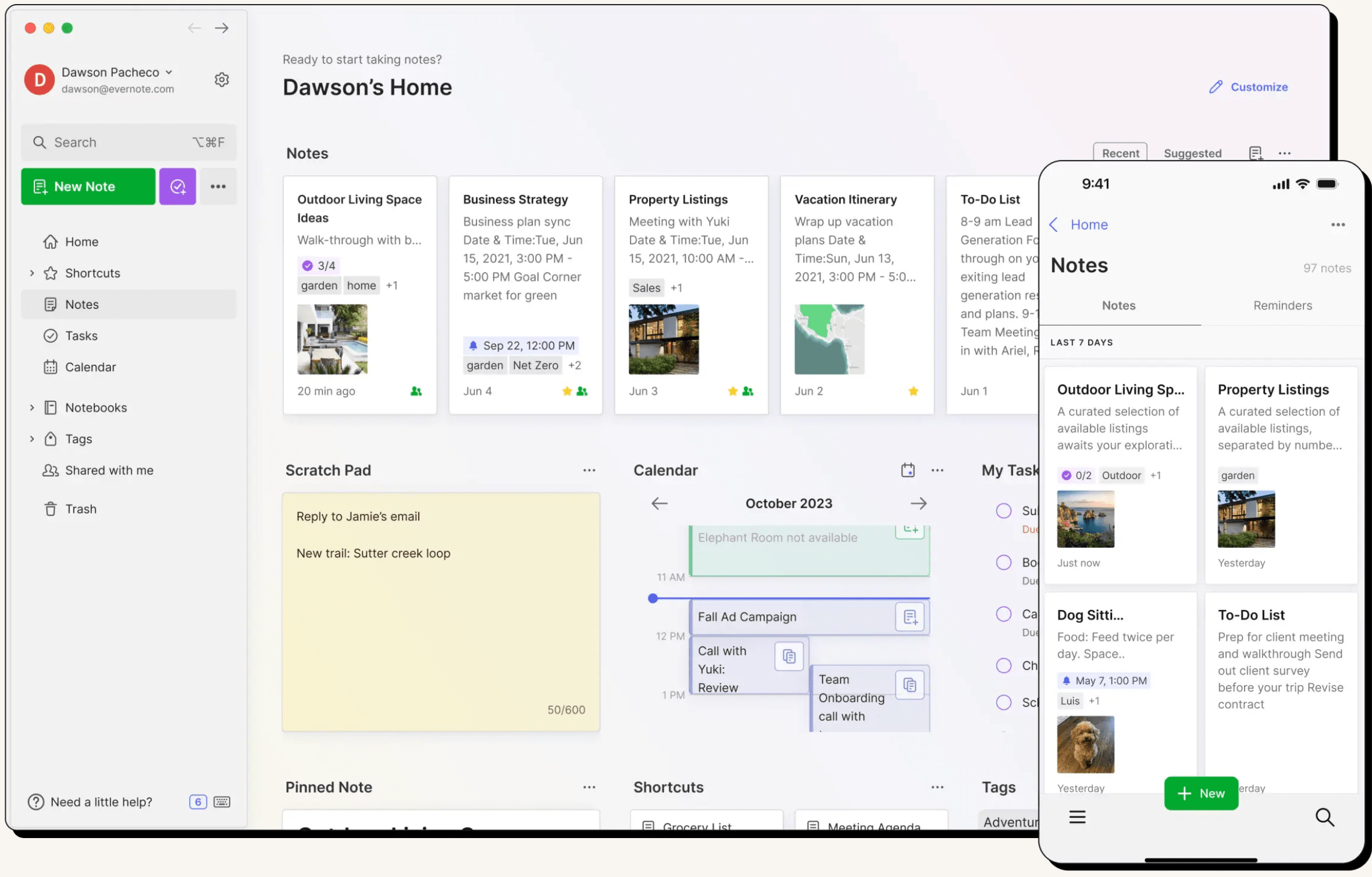
Taskque
Taskque is a project management tool that allows for real-time tracking and collaboration on projects, so your entire team can work on tasks together. It's also got really good tools for communication to let you interact with other users while working on something.
Flow
Flow is another Kanban-style app built to efficiently organize your tasks, create deadlines, and mark and track tasks in progress. For those who like to customize their task board, you can also choose templates other than Kanban to work on the app.
Dropbox
Dropbox is a cloud storage space solution that lets you organize your files and folders without overloading your desktop. With it, you can access any file on any device and work on the go so you're not rushing to manage everything at the last minute.
HiTask
HiTask is a task management tool that lets you communicate, share files, and work on tasks together in real-time, no matter where you are in the world, so you can see what your colleagues are working on and how to take the work forward. You can also create and assign your own tasks.
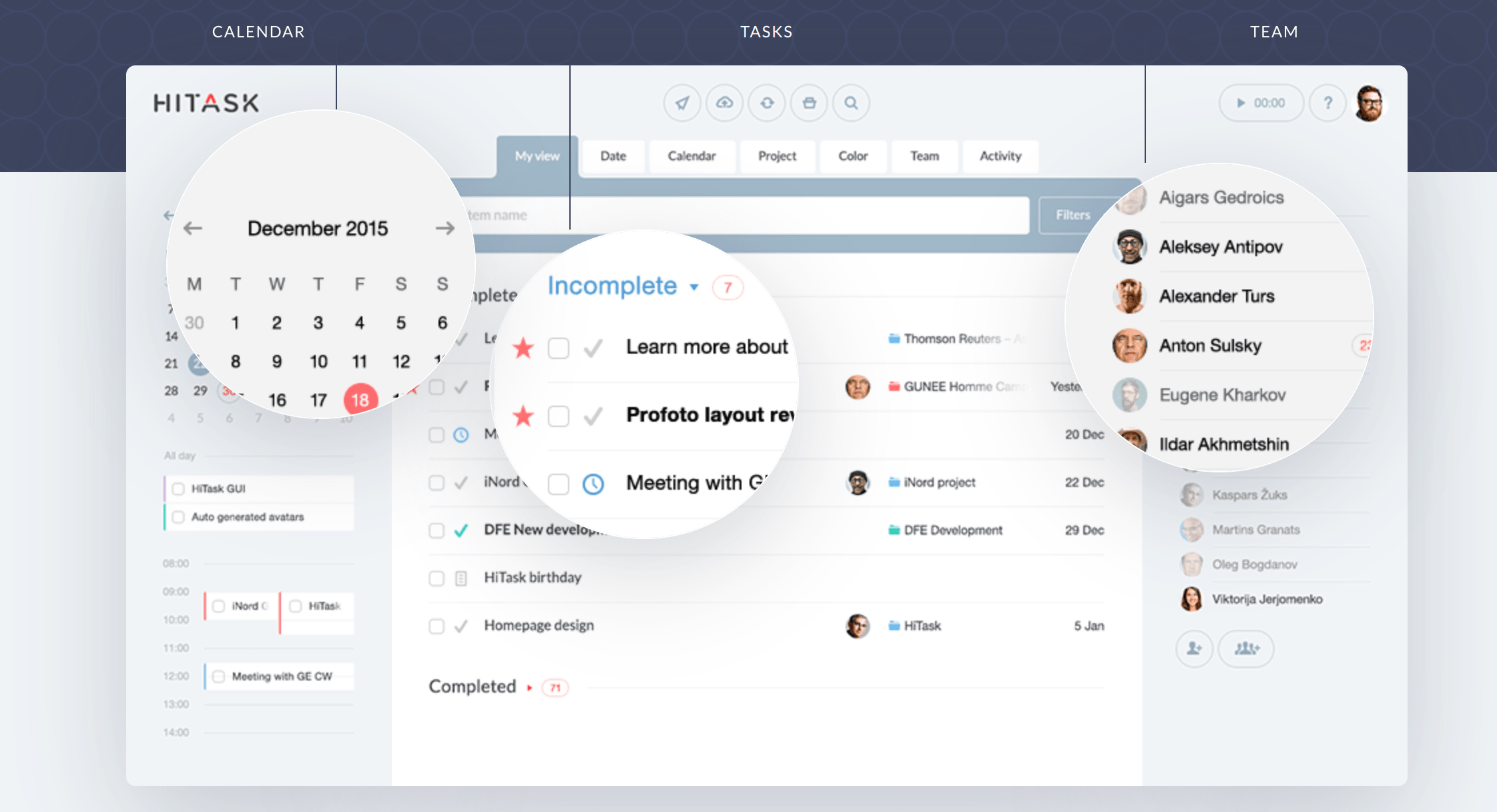
Google Calendar
Google Calendar is a good pick for people just starting with task management to try and create a schedule for their day. It integrates with several other apps, making it easy to sync and transfer your data across platforms and automatically set reminders for events and schedule meetings too. But it only works with the Google suite, so you may have to use more Google products to make it work well for you.
Microsoft Planner
Microsoft Planner works on Mac Desktop, iOS, and Android mobile apps. The app lets you create a board for each project plan and organize tasks in different buckets, so you have a total understanding of what to do and when to do it.
Google Drive
Google Drive is amazing for storing and editing files without having to download or constantly save them. It has different tools like Docs and Sheets that let you create any kind of file or presentation you need. You can also share your files with others for simultaneous editing and real-time collaboration.
Zoho Notebook
Zoho Notebook is a great note-taking app, which doubles up as a storage space for recordings and photos. You can also categorize your notes to make sure everything is in place for a particular project.
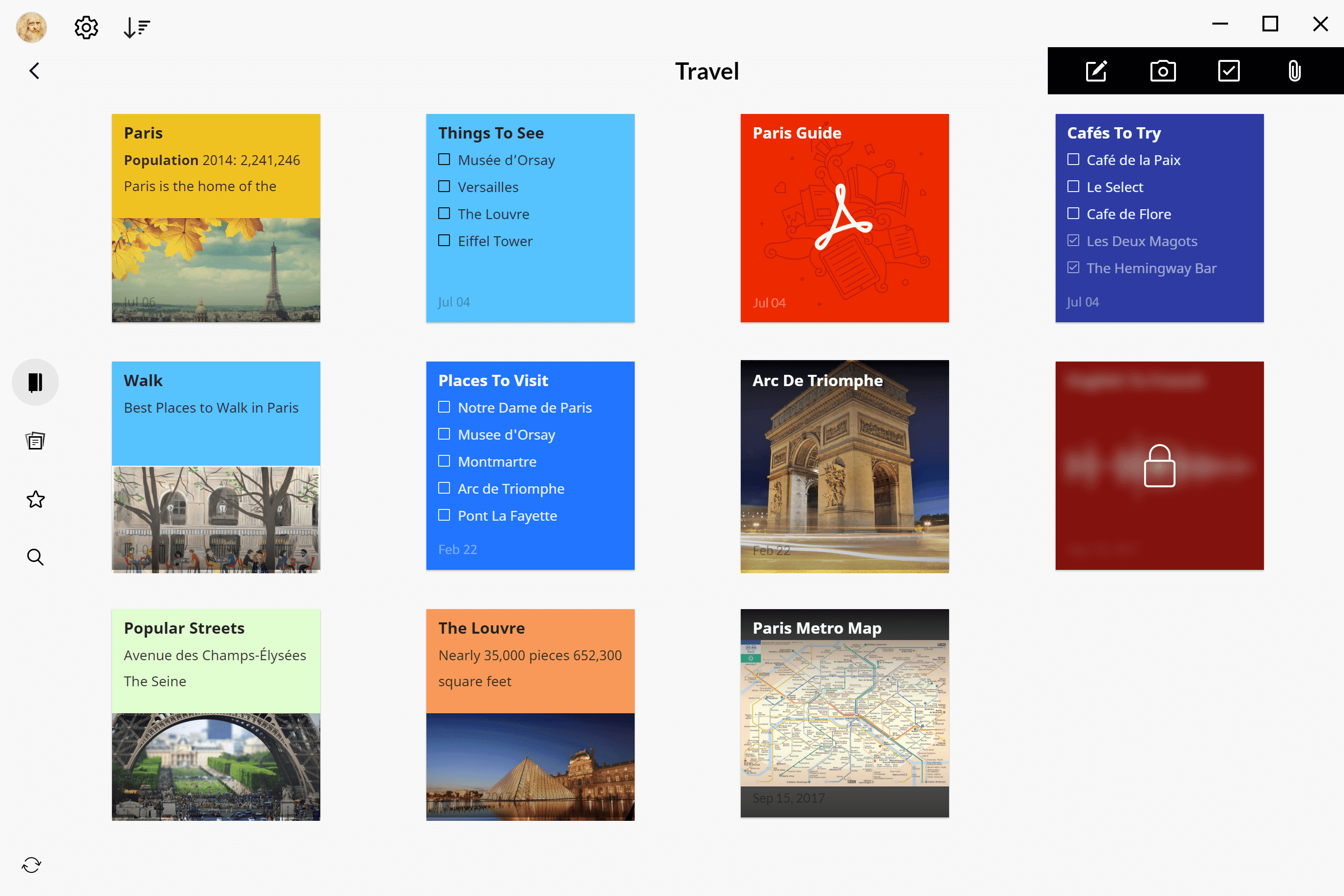
Why you need to organize and improve task management
Why start organizing at all? Because organization can bring a new clarity, order and direction to everything you do!
Better productivity
Have you ever wondered whether you're meeting your full potential? You may be able to focus for a set number of hours or complete a standard to-do list or everyday tasks, but surely you could push yourself a bit more. Organizing your work can help see just how far you can improve your productivity.
Change in procrastination behavior
Procrastination is the bane of productivity. It can especially take over when you have a lot to do but don't know how to go about it. Organizing your tasks and projects will help give you a nudge to actually make a start.
Less stress
Trying to manage tasks all the time without any plan can get super stressful, especially with never-ending deadlines that all seem to come at once. So taking the time and effort to make a plan and figure out exactly what to do when can let you relax and approach each task with clarity and calmness.
Better work-life balance
Managing tasks with your personal life, relationships and social activities can be tricky -- almost always, something (usually something important) ends up on the back burner. Some organization and prioritization will help make sure you're focusing your energies in a balanced and fair manner, and not neglecting one aspect of your life for the other.
Greater confidence and chance of success
Approaching a task with a plan pretty much guarantees a better result than if you're just winging it. You'll be able to take pride and confidence in your work and definitely see more success knowing that you've been methodically completing the work.
Self-improvement and adaptation
Organization helps you gain clarity, focus, task and time management, and more flexibility in the face of challenges. These are skills that are valued in every field and will help you seek out opportunities to live your best life.
How to choose the right organization app for you
When choosing from the best organization apps to use, figure out which organizational tools are the most important, and try to pick the service that offers you the best combination of these. Here are a few features to look for in your app:
Ability to prioritize to-do lists
Prioritization is key to proper task management. Look for a great organization app that helps you figure out the order of your project schedules, how to create tasks to complete them, and when to switch gears to ensure you don't miss deadlines. Many organization apps now also automate these processes for you, which could be a bonus to look for.
Tracking and visualization of data
After you enter all your task progress into your app, you should be able to look at your task statuses and track time spent and work done, to be able to get a better understanding of how much you've improved and which aspects need more work. The more advanced features and details this tracking tool has, the better it is for your growth.
Habit tracking
The key to developing good habits is consistency, and being organized is important for this. So using organization tools and apps with habit-tracking features can help you in your bid to develop good practices that will improve your life.
Tools to set recurring tasks
Lots of daily tasks will be recurring, such as exercise or preparing meals. And when you are trying to develop a good habit, you'll want to practice it every day till you get it right. So it would be helpful if your app could automatically create recurring tasks and remind you about them, as a way to encourage you to develop a routine.
Collaboration features
When working on group goals or projects, you need to be able to collaborate with others on creating and ordering your tasks, as well as on tracking the progress. So apps with group sharing and group goal features would be best for such projects.
Pricing
Not really a feature, but hey, it's an important factor to consider! Make sure the app is affordable and worth the subscription or download fee so that you can use it without resentment or added pressure. Also, sometimes apps have only basic features in their free version, and the tools you actually want need to be paid for. Weigh your options in this case.
How BaaS helps in Organization
If you want more than just technology and the right organizational tools to help you with organization, why not try Boss as a Service? As an accountability partner service with real people checking in on you, we make sure you do not go through the day without a plan!
Our daily check-ins, for example, will make sure you start your day on the right foot and plan every task well. We also have tons of tips, tricks and help from productivity apps like Beeminder and stickK to up the ante and keep you organized and accountable to your goals.
Final thoughts
Organization helps bring order to the chaos that life is. Find the right tools to help you find clarity in your goals, and bring more structure to your life.
Looking for more to help you get organized? Check out these posts:
- 25 ADHD Apps to Help You Focus, Get Organized and Thrive
- 30 Apps For Procrastination - Stop Procrastinating, Get Work (Finally) Done
- Top Productivity Apps for iPhone to Boost Your Efficiency
- The Best Productivity Apps for Your iPad