How To Start Limiting Phone Use And Save Hours Every Day
How to stop wasting all your time on your phone - limit your phone usage, and save hours each day!
Have you woken up earlier than you need to and thought, "hey, I can finally do something productive in the morning, or get to work on time" -- only to find yourself running late, yet again? Where did those two hours go? If you've asked yourself this question many times, and if the answer is always "on your phone", then you might have a problem.
Technology is getting more interesting and fun every day. Your phone, which you may be reading this on today, has more computing power than all of NASA did in 1969, when it put two astronauts to the moon. But with all the smartness that's in our phone right now, it's also getting harder to tear away your eyes even for a few minutes. Statistics show a person checks their phone at least 63 times a day, many of them while they're with their friends or family members. While you could argue that this is an effect of the change in connections post the COVID-19 pandemic, research shows that even in 2018-19, a person spent about three hours on their phone every day.
That's as long as the last Avatar movie. Yes, that's like watching the entirety of that movie, every day.

How excessive cell phone use can impact you
So you spend a lot of time on your phone – does it really matter? In a word, yes. Or we wouldn't be writing an article on it!
Like most other habits, if it persists for too long, then it can impact daily life and your physical and mental health.
Strain on the body: First of all, lying in bed or staying hunched over a table for the long hours that you spend staring at your screen can hurt your eyes, shoulders and back and cause permanent damage, forcing you to seek pain relief.
Poor sleep/insomnia: If you have a habit of going on your phone before bed and inevitably miss several hours of needed sleep, it can become a habit and soon you may find yourself unable to sleep on time even if you're tired or need the rest.
Poor focus and cognition: The effect of excessive screen time on your eyes plus a lack of rest can lead to poor cognitive responses and make you unfocused, sluggish, and devoid of energy and enthusiasm.
Poor physical activity/fitness: By wasting time on your phone, you also miss out on the chance of undertaking physical activity to give your body the exercise it needs.
It's important you limit your phone use before it goes out of control! (You knew this anyway. Keep reading to get ideas on how.)
How to break your cell phone addiction
Pause before you pick up your phone
Every time you see your phone on the table and move to get it, stop and ask yourself whether you really need it, and if you should be pausing whatever work you're doing at the time. Try to remind yourself that you only looked at it a little while ago, and if you don't need to check anything, then browsing or playing that game can wait a bit.
Set up a text auto-responder
If you communicate over text or email a lot, set up your phone settings with an auto-responder for when you'll be occupied elsewhere and won't be able to respond right away. This will let people know you're busy and that they should expect to contact you later, otherwise, your phone may just receive a slew of messages demanding your attention.
Limit notifications
Not all the apps on your phone need your attention all the time, yes? Especially if they're the kind to send you unneeded push notifications only designed to distract you and make you open the app. So check your notification settings and make sure alerts are only set as many apps and tools as necessary, like phone calls or emails, and nothing else.
Remove distracting/unnecessary apps
Sometimes we download apps for a temporary need or on a whim, but we don't really need them. So what are they still doing on your phone? Or, we have distracting social media apps that we can check on another device or open on the phone's web browser when we want to. So why not remove these apps and declutter your phone, making it look a bit more organized (and hopefully less distracting)?
Turn your phone grayscale
Speaking of temptations, the bright colors of your phone screen scream for attention every time an alert pops up, inviting you to pick it up. So switch your phone's color settings to grayscale to make it less eye-catching and give you less of a dopamine hit when you look at it.
Make it difficult to look at your screen
This might sound silly, but many people swear that it works. Take a hairband and wrap it around your mobile's screen so that you can only physically see a part of it, say where you'll need to touch to pick up phone calls. Not being able to see your screen might make you less inclined to unlock and check it again and again. Plus, the extra moment it takes also makes you aware of what you're doing, to give you a second to reconsider!
Keep your phone in another room
When you're sitting down to study, read, work or even considering a nap, set the phone in do-not-disturb mode and keep it out of reach in another room. This way, if you're tempted to look at it, the physical act of going to get might deter you from pausing your work. Hey, we're all lazy, we might as well use it to our advantage!
Keep the phone away from the bed
Using the phone right before you sleep (especially for work!) or just after you wake up is a common but harmful habit. So at night, make it a point to keep your phone at a table away from bed or even in a different room so it's not the last and first thing you look at every day.
Set one phone-free day a week
If you don't use your phone much for work and can go without, assign yourself one day without it and see how you get by. Start with going phone-free for a few hours and keep growing this till you can do a full day. Try to make it the same day each week so it becomes a habit.
Try a Digital Detox
If the phone-free day is going well for you, experiment more and see how long you can go without a phone – a whole weekend, perhaps, in which you prioritize your friends and family or even time with yourself rather than your screen. If a full usage ban is not possible, try the detox with some strict rules: for example, you can only use it for a couple of hours, or you can only access contacts and nothing else.

Identify all the things you can do with reclaimed time
Now that you've kept your phone away, you may find yourself a little too much time free. So think of all the cool things you want to do! Instead of wasting time, you can go swimming, go out in nature, or do some other activity that also keeps you away from your mobile and lets you get some dopamine the good old-fashioned way.
Get accountable
If nothing else works, just have some monitor your phone usage and make sure you're staying within limit. It can be as simple as having someone, a family member or friend, call you, and then calling you out when you answer.
How your phone helps you limit screen time
While now we've established what you can do to keep your cell phone use in check, the device itself has tools to set screen time limits -- across operating systems! Read on to know more.
For Android
Android smartphones keep track of how much time you spend staring at your screen, as well as your app usage. To check these, go to Settings>>Digital wellbeing & parental controls to see graphs of your activity, times, and most visited apps.
The Digital well-being feature also lets Android users control how much time they spend on each apps with its timer option. But more impressive is its Wind Down option, in which you can set your intended bedtime, and the phone will automatically turn grayscale and silence your notifications, forcing you to get ready to sleep!
Also in the Settings menu, you can control notifications for each app.
For Apple
Apple's iPhones have similar features to track screen and app usage, in Settings>>Screen Time. After viewing your activity, you can start to limit the time you spend on individual apps or even categories of specific apps together.
The app limits work best when you turn on the Downtime option for iOS. In this, you set a time you want to start winding down each day, and the phone automatically limits access to only allow calls, messages and any specific app you choose for this time. This Downtime can be set for whichever days you want.
For Microsoft/Windows
While Microsoft Windows operating systems are slightly limited in their phone use and screen time limit features, they do have parental controls, wherein you can instruct the phone to limit access to certain apps that you may be inclined to let distract you. If you want to go strict, have someone lese set the access control so you don't have any option but to comply!
Plus, with this, you can also try some third-party apps to limit screen time, like Time Boss and Cold Turkey. Time Boss is similar to parental control in which you can give yourself a set number of minutes or hours to spend on an app or website. It also gives you data on usage so you can adjust your controls.
Cold Turkey, on the other hand, is a web blocker that completely restricts access to distracting apps and websites. Both these apps are also available for Android and iOS phones.
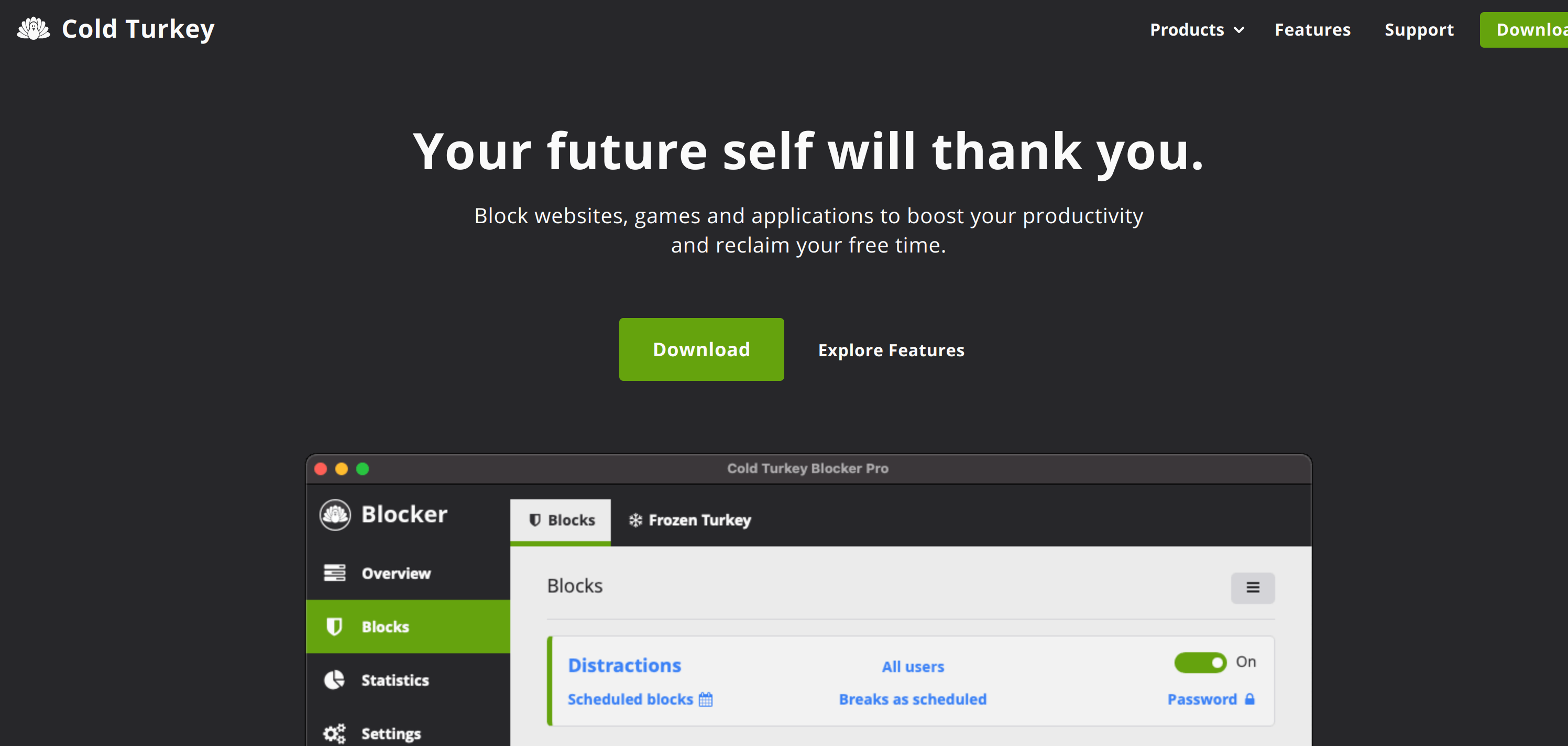
Other apps for screen time limits
Freedom
Freedom is a blocker app that temporarily restricts access to the Internet for up to eight hours, so you can spend a whole day focusing on work rather than browsing or scrolling.
QualityTime
QualityTime tracks your phone usage and app times to help you visualize your screen time.
Momentum
Momentum is a task-scheduling app that helps you organize your schedule and time, so you're focused on the work you have to do and are less likely to procrastinate.
Space
Space also tracks your phone usage and gives your personalized tips for screen time limits.
FocusMe
Another blocker, FocusMe helps you stay away from distracting app--it even has a "force" mode for a hard break from home screen of your phone!
How Boss as a Service helps you limit phone use
At Boss as a Service, we help you reach any goal you have, however big or small. We'll be your trusty sidekick (and Boss) as you tackle all the hurdles in the way. So if your phone is either getting in the way of your goals, or if you have a New Year's resolution to just unplug more, we'll get right on it by making your phone usage an essential part of us tracking your progress.
Well, to start with, we'd agree on a phone use limit. And then we'll enforce it! We'll ask you for a report every day, and not just a confirmation of whether you did well or not. We take the accountability one step further, by asking for proof! We'll ask for screenshots of your app use data so we can see how much you're working to limit phone activity. We can also monitor your use of individual apps, like YouTube, or your sleep and physical activity.
It's hard to exceed your set time when you have a Boss asking you for updates every day!
Final thoughts
Don't let your phone turn from friend to foe. Use it as a resource to get to your goals, not as a roadblock.