Can't Find the Words? Try a Writing Accountability App!
Consistency is key to creating a writing habit. Find the right tool that will help you achieve it!
Writing the next Great American Novel is on the bucket list of every creative out there, but nearly all of us who've taken a stab at it know that it's not so easy. Writing is a challenging commitment that requires time, undivided attention, and above all -- consistency.
Luckily for those of us in the digital age, there are now so many different tools that can hold us accountable for our progress on our writing goals. Let's look at a few of the best writing accountability apps and tools out there!
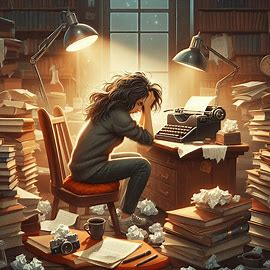
Best Accountability Apps to Try During Writing Sessions
Write or Die
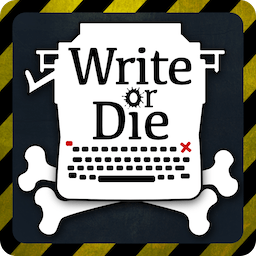
Write or Die is for those who want hardcore accountability -- if you don't meet your goal on time, it administers a severe punishment. The app makes you set a word count goal with a timeframe, and if you fall short, it'll eat away everything you've written up till that point! Brutal, but effective.
Srivener
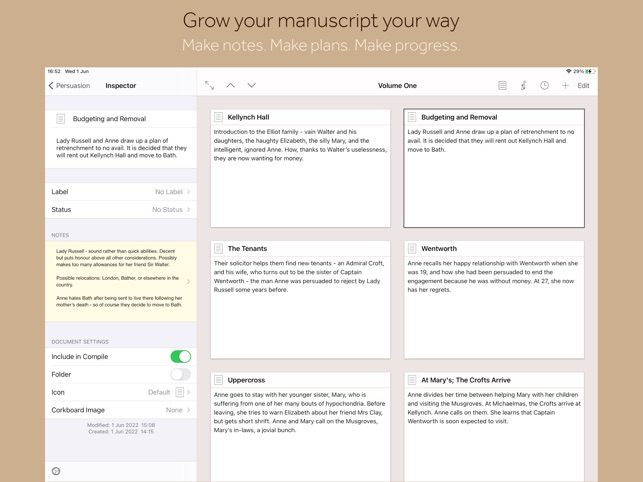
Scrivener is for people who get ideas at any point of the day and need to quickly jot them down on any scrap of paper, phone, or desktop they can find. Trying to find and organize all of these different bits can be cumbersome later. With Scrivener, you can create notes, chapters, outlines and projects all in one place, and navigate easily from one to another. You can also upload and save reference images, PDFs, videos, and sound files, so your big writing project is all in one place.
Scrivener is popularly used by writers to organize their thinking and their scripts, but just the act of organization can be a big boost for your accountability!
Toggl Track
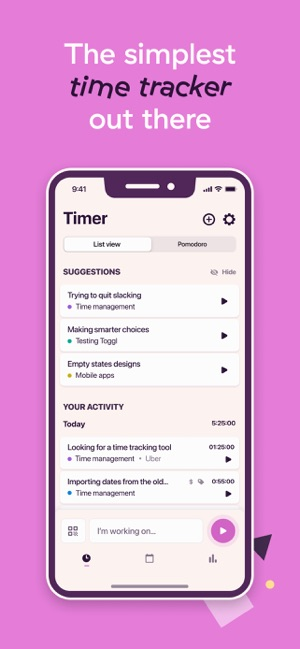
Toggl Track is for those who want to track their writing hours. Simply set a time and start writing, letting the app record everything. You can also activate the Pomodoro timer to remind you to take a quick break after a set number of minutes. For professional writers, you can also specify billable and non-billable writing hours. Every second spent is saved in the Reports tool that you can view later -- and keep yourself accountable to.
Word Tracker

The Word Tracker app maintains a daily log of the number of words written, generating amazing graphs to show you how close or far you are from your desired goals. It's especially helpful for longer projects with deadlines. You can track exactly how much you need to write each day to finish them. You can also work on multiple projects at once.
750 Words
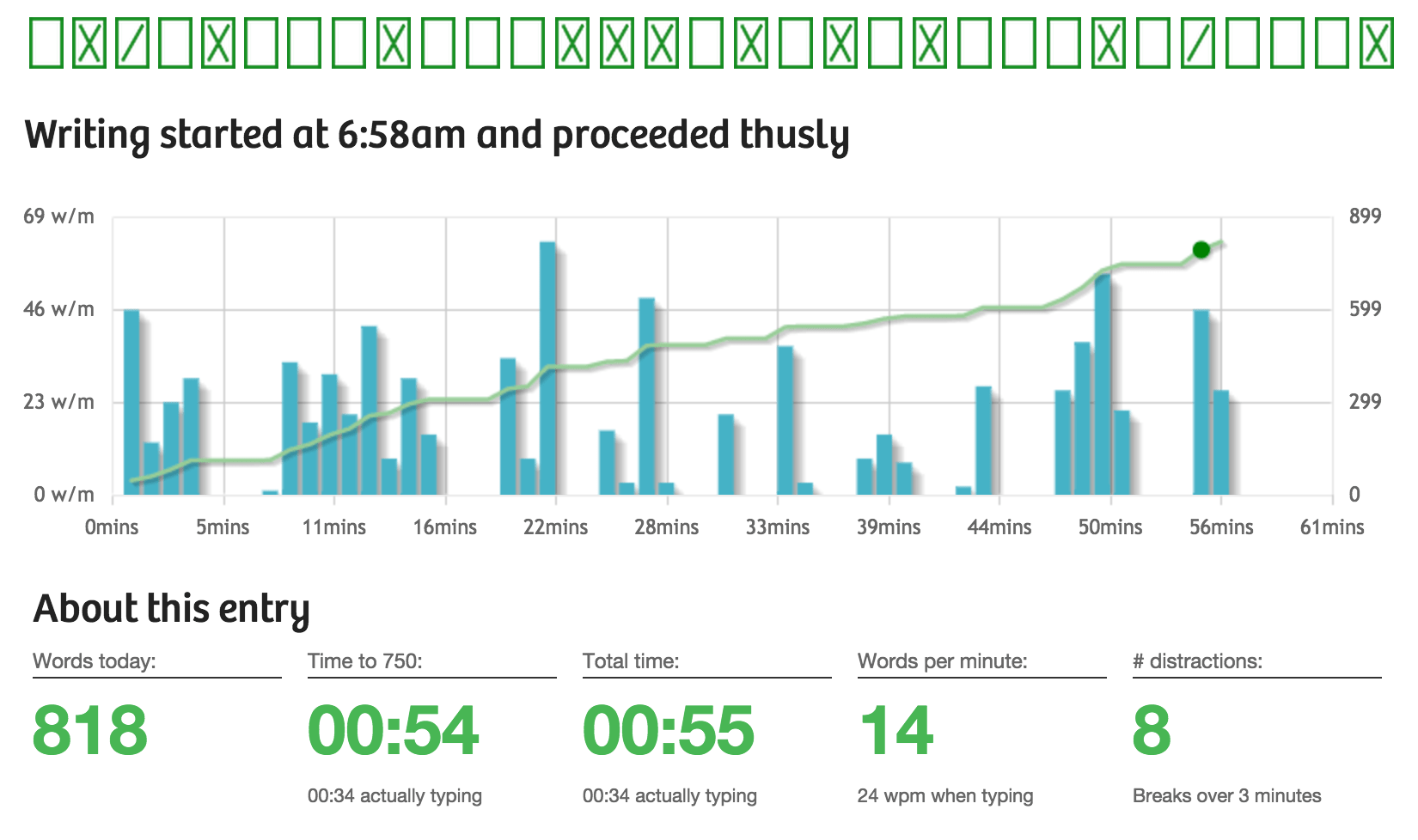
750 Words is a writing software that focuses on consistency -- set a writing goal and work towards it daily. The closer you get, the more the website will reward you for it. A clever way to make writing a habit!
Calmly Writer
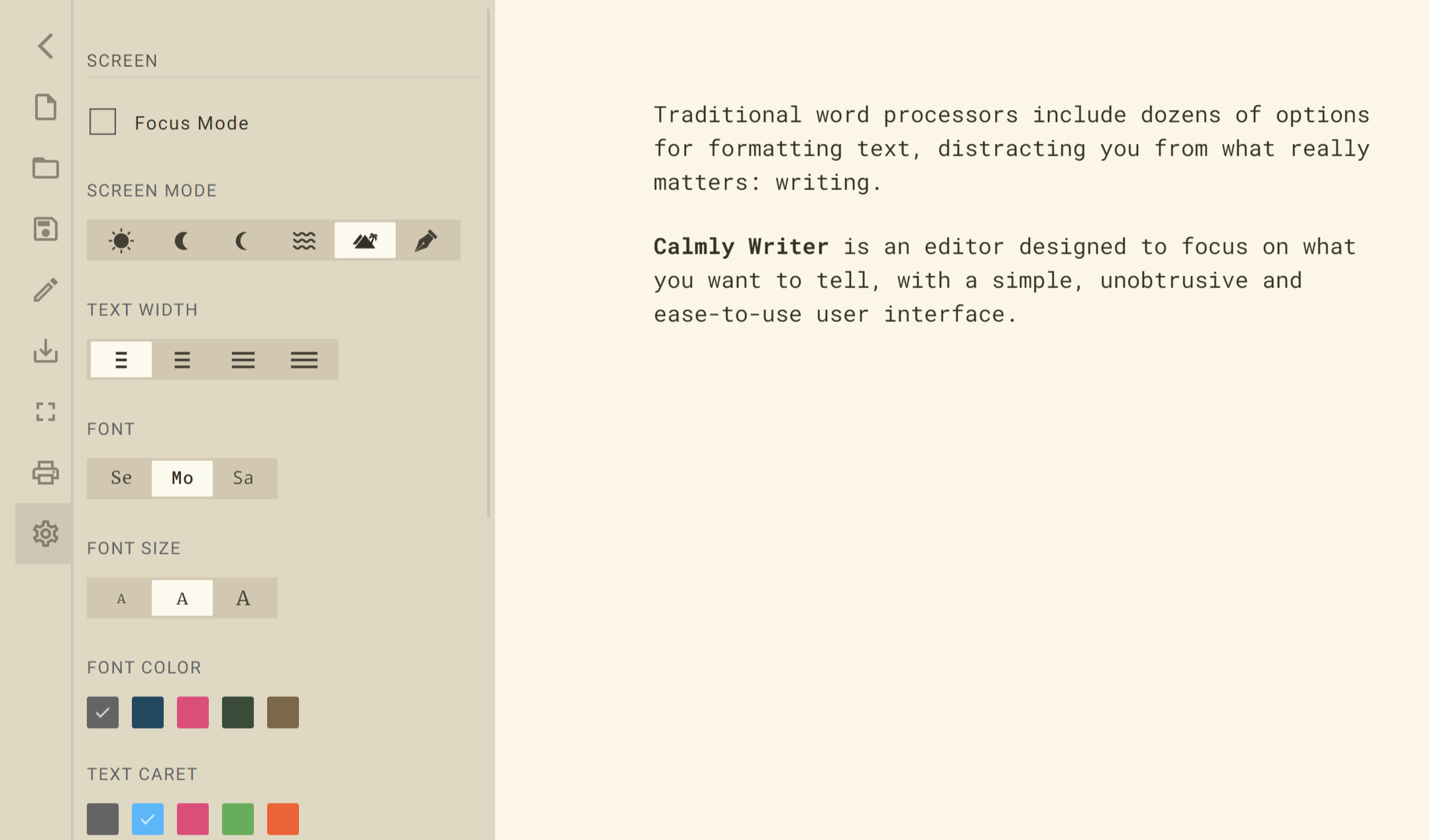
Calmly Writer is the perfect tool for writers who want a distraction-free writing app --there's no fancy formatting, no pop-up features, or anything that keeps you from getting those words down on paper (or your computer). What's more helpful is that all of it is on the Cloud, so you only need an Internet connection and you can write from any computer screen, anywhere!
Ulysses

Download Ulysses to make your PC a focus tool -- all notifications, apps, and tools are tossed aside when you switch it on, and you only see your open projects. The result is focused hours on your work without the constant pokes, nudges and notifications. It also has a built-in editor and time tracker, so you can get to work without worrying about integrating different tools. Honestly, this sounds like just the kind of peaceful bliss you need to write something great.
Looking for a way to block out distracting websites? Try our tool, Dopanope!
Pacemaker
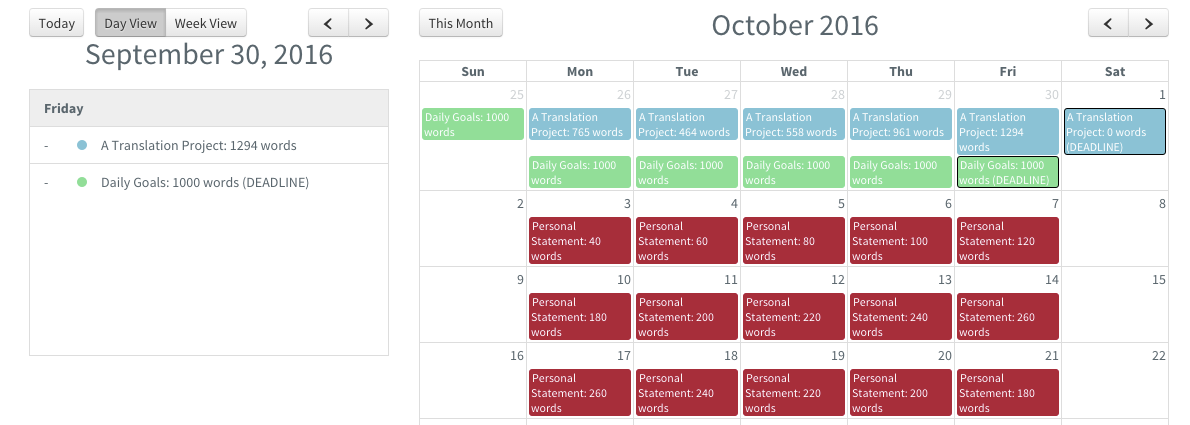
Did we mention how important consistency is for both writing and accountability? Only a few dozen times. Well, not to repeat ourselves yet again, but Pacemaker helps you create a writing schedule--put in all your projects and use the app to create a daily calendar or graph, so you know how long a writing session will take and when you can get to it. You can also tell the app how much time you're able to commit each day, so it can help change up the schedule accordingly.
Relax Melodies
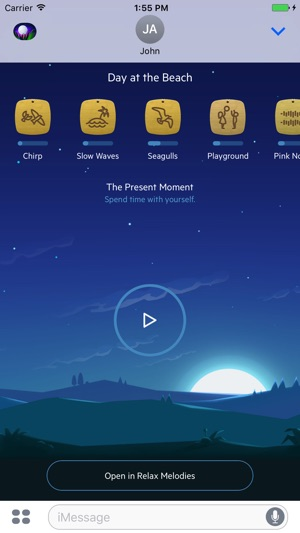
Relax Melodies is a fun one -- it plays background music so the silent writing time doesn't bore or distract you. Explore different playlists of soothing sounds depending on your mood and start writing.
If you like it, another one to check out is the no-frills but amazing website, Mynoise.net, where you can build your own soundscapes. There's also a subreddit where people share pre-made soundscapes. Where better to write than in the common room at Hogwarts? Or the library at Gondor, with Gandalf?
Freedom

Finally, Freedom will liberate you from all your distractions till you've finished writing -- use it to block all your unproductive apps so you can focus on the task at hand.
How to Get Accountability During the Writing Process
Armed with your perfect writing accountability app? It's time to get started, with some rules in mind:
Make a Writing Schedule
Being able to write anywhere, anytime, is aspirational, but not practical. Make sure you're scheduling some time to work on your writing every day, and set all the reminders in place to stick to it and gain consistency.
Set Small Deadlines
Your goal cannot just be an 80,000-word book -- it'll seem so daunting that you may be discouraged from getting it done even before you start. Set smaller goals that don't seem too difficult to keep you encouraged -- writing a story in six chapters and six months, for example.
Need some help breaking down your big writing goal? Try our SMART Goal Generator here!
Create a Word Goal
Even if you've broken down your big writing goal into smaller tasks, you should have a minimum word goal a day as added motivation. Keep it as reasonable as your schedule allows it -- even if it is 50 words a day, at least you'll be able to get something done. Every word counts, and a little progress is better than none.
Remove All Distractions
Focus is key while writing, so make sure you're in a fully productive zone away from all the things that are calling to you. Are your days too cluttered to ensure this? Why not try Eating the Frog -- sit down to write first thing in the morning, so it's out of the way and you can go about your other tasks for the rest of the day. Or, if overstimulation is your problem, try the Monk Mode approach--isolate yourself for a while so you can only do one thing.
Track Your Time
Writing for three hours when you've allotted one hour is okay once in a while, but if it becomes a regular occurrence, you may need to see how the rest of your schedule is affected. Writing is an unpredictable process, but make sure you do not lose track of time and disrupt your time-bound schedule.
How BaaS Helps in the Writing Accountability Method
Looking to be held accountable for your writing sessions by a real, live accountability partner? Why not try Boss as a Service? Our bosses are here to check in every day and ensure you set SMART writing goals, make a schedule, set deadlines, and get good writing done. Try BaaS today!
Final Thoughts
Accountability makes writing seem less daunting and more fun!