Goal Accountability App: Your Guide to Staying on Track and Achieving Your Goals
Tired of setting goals and then... forgetting they exist? A good goal accountability app can help you stay on track, stop procrastinating, and finally get that thing done. Here's how to find one that actually works for you.
Every month, usually somewhere in the first week, I experience a wave of brief, delusional optimism.
This will be the month, I tell myself. This will be the month when I tackle my Big Goals.
You know the ones, high-effort, high-reward, not the kind you can pause halfway through without the whole thing collapsing. So I sit down, ready to begin, and immediately remember: oh right, this goal needs actual thinking. Possibly even planning. Possibly even ... a spreadsheet (oh, the horror!)
Sometimes, I realize I don’t even know where to begin. And because I didn’t budget emotional energy for ambiguity, the goal quietly goes back in the drawer. Maybe next month. Maybe never.
The thing is, when goals start feeling Too Important, they get harder to start. There's pressure to get it right, to do it properly, to not mess it up. Meanwhile, your brain would rather clean the fridge than risk failure. Which is where accountability comes in. Someone (or something) that makes it slightly harder to flake out unnoticed.
Goal tracking apps aren’t magic, but they do one helpful thing: they make your goals visible. Which is more than we can say for that paper to-do list you haven’t seen since 2021. Whether you’re trying to finish a project, work on personal or professional goals, build a habit, or just figure out what you’re even working toward, these apps can help keep you pointed in a direction. Let’s look at a few that might actually stick.
Try Boss as a Service - your human accountability partner who actually checks if you did the thing.
Every Goal Accountability App We Actually Recommend
Todoist
Todoist is one of those apps people swear by (and occasionally ignore for months at a time). It’s clean, intuitive, and lets you split your life into neat little categories: personal goals, work goals, slightly delusional side quests, etc.
You can break big goals into smaller tasks, set deadlines, and actually see how far along you are. There’s a built-in progress tracker, where you can track progress real time, and you can get gently reminded that you're behind. It also plays well with other tools, so your Slack messages and calendar events can quietly join the fun without too much fuss.
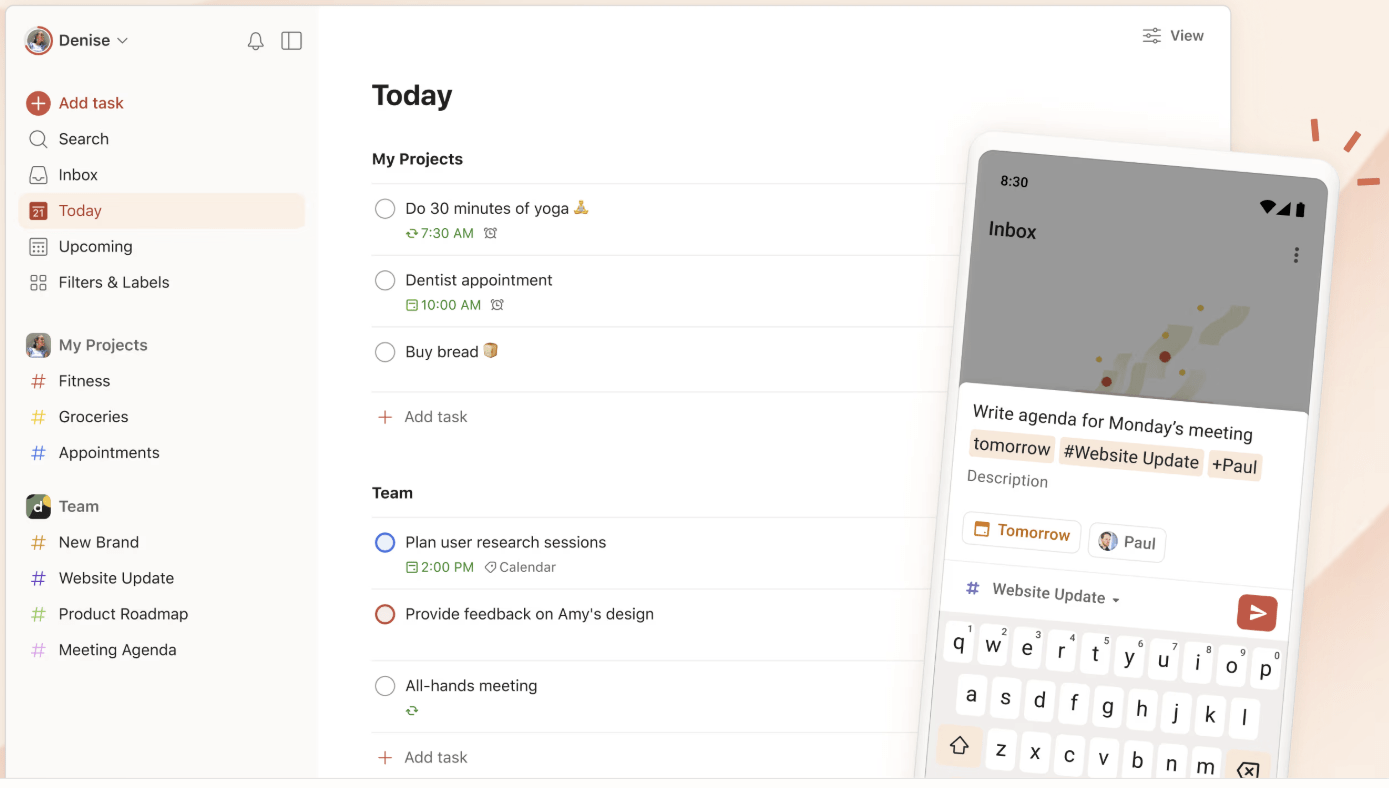
Habitica
Try habit tracking with Habitica! Habitica is for those who hate doing boring things--it helps you break the rut of your daily routine by gamifying your tasks. Every time you complete a task, you earn points, level up, and get rewarded. Which is more than real life usually offers for doing the dishes.
You can also form parties with friends, go on quests, and keep each other accountable. If you skip your habits, your whole team suffers. Nothing like the threat of social shame to motivate you to take a shower.
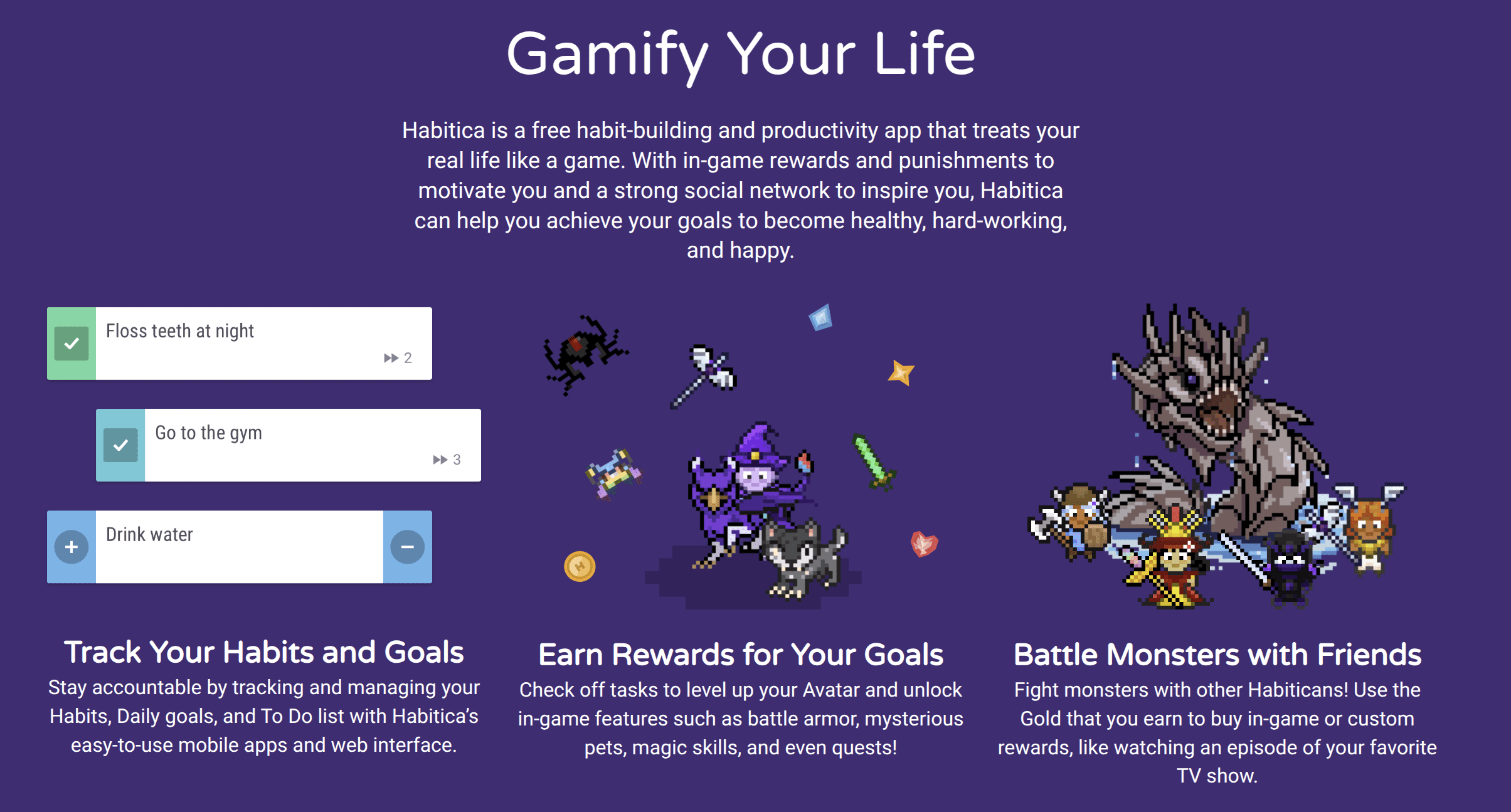
Hive
Hive is built for teams juggling a lot at once. You can assign tasks, set deadlines, leave notes, and gently nudge your coworkers toward doing the thing they said they’d do last week.
It’s highly customizable: sub-goals, linked projects, role assignments, all neatly tucked into the interface. You can track progress manually or let Hive do it automatically, depending on how much you trust your future self to check boxes.
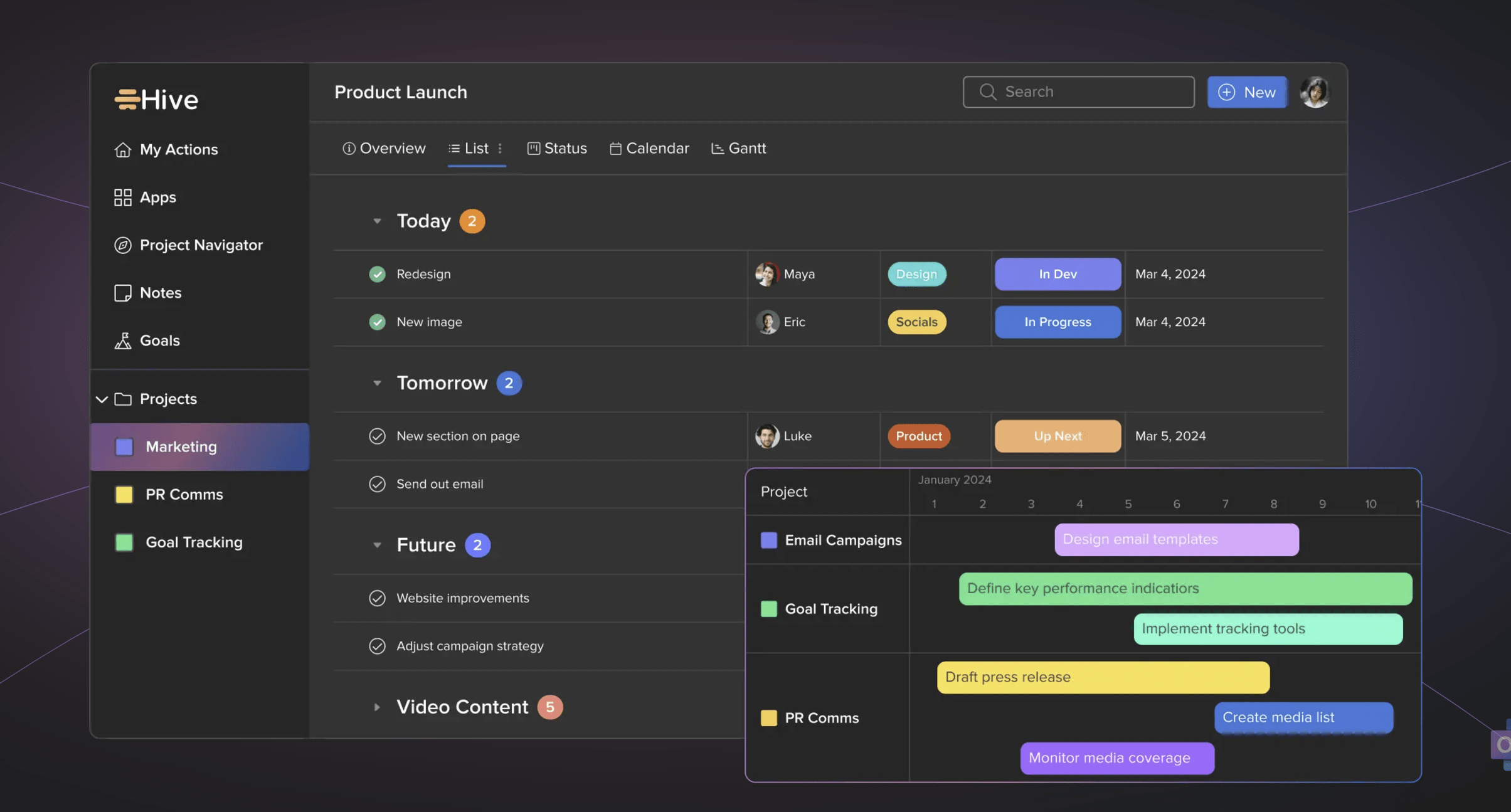
GoalsOnTrack
GoalsOnTrack is built around the SMART framework (Specific, Measurable, Achievable, Relevant, and Time-bound). Basically, it wants you to stop writing vague aspirations like “be better” and start setting real goals.
It offers regular productivity reports, a digital journal for all your semi-formed ideas, and a vision board feature. There’s also an AI toolbox that gives tailored advice, pretty cool!
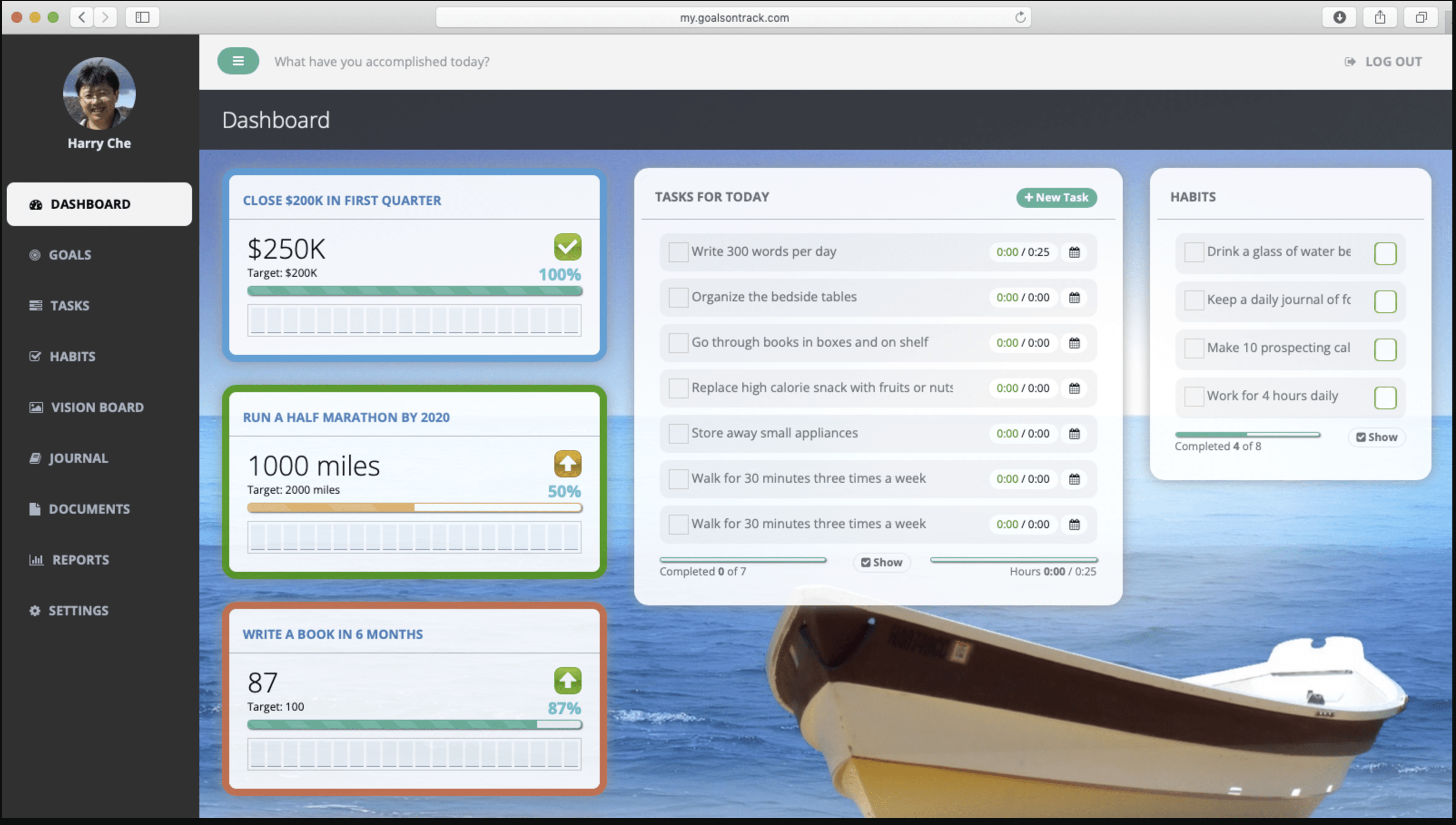
Strides
Stride is a versatile goal tracker you can use for everything from saving money to waking up early. It works for both personal and professional goals.
Its main draw is the analytics—clean charts, trend lines, and progress tracking reports that make you feel like the CEO of your own self-improvement. You can also customize health goals and sync with Apple Health, if you're the type who likes your heart rate and habit tracking in the same ecosystem.
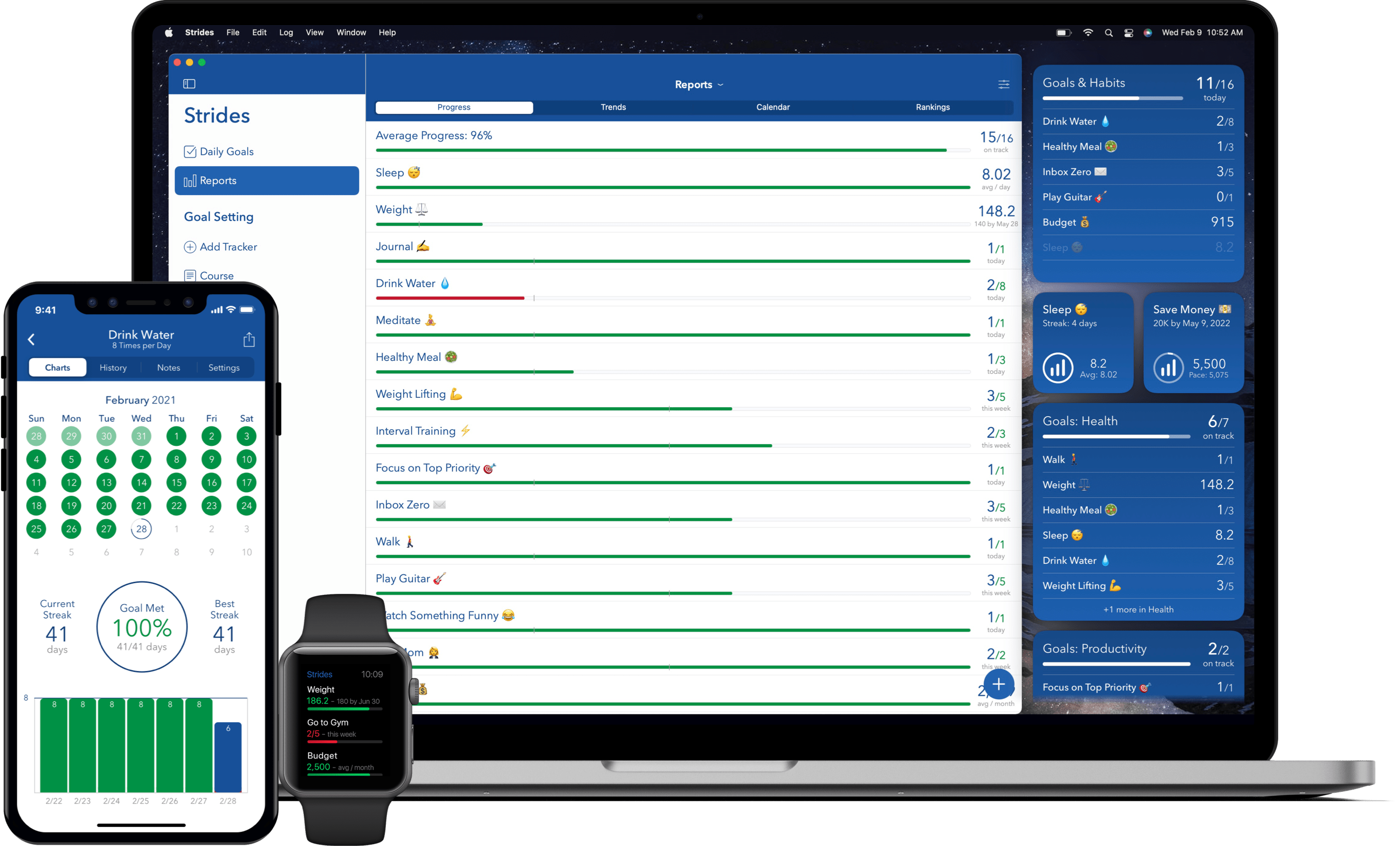
Way of Life
Way of Life is for tracking the habits you’re trying to build, and the bad habits you’re trying to quit (looking at you, junk food addiction). It uses a simple color-coded system to show your streaks and slips, so you can see exactly how the week went without too much sugarcoating.
Its strength lies in the long-term data: trend charts that quietly reveal whether things are getting better, worse, or just weirdly inconsistent. If you like seeing patterns (or need a gentle nudge that no, one good day does not cancel out four bad ones) it’s a solid pick.
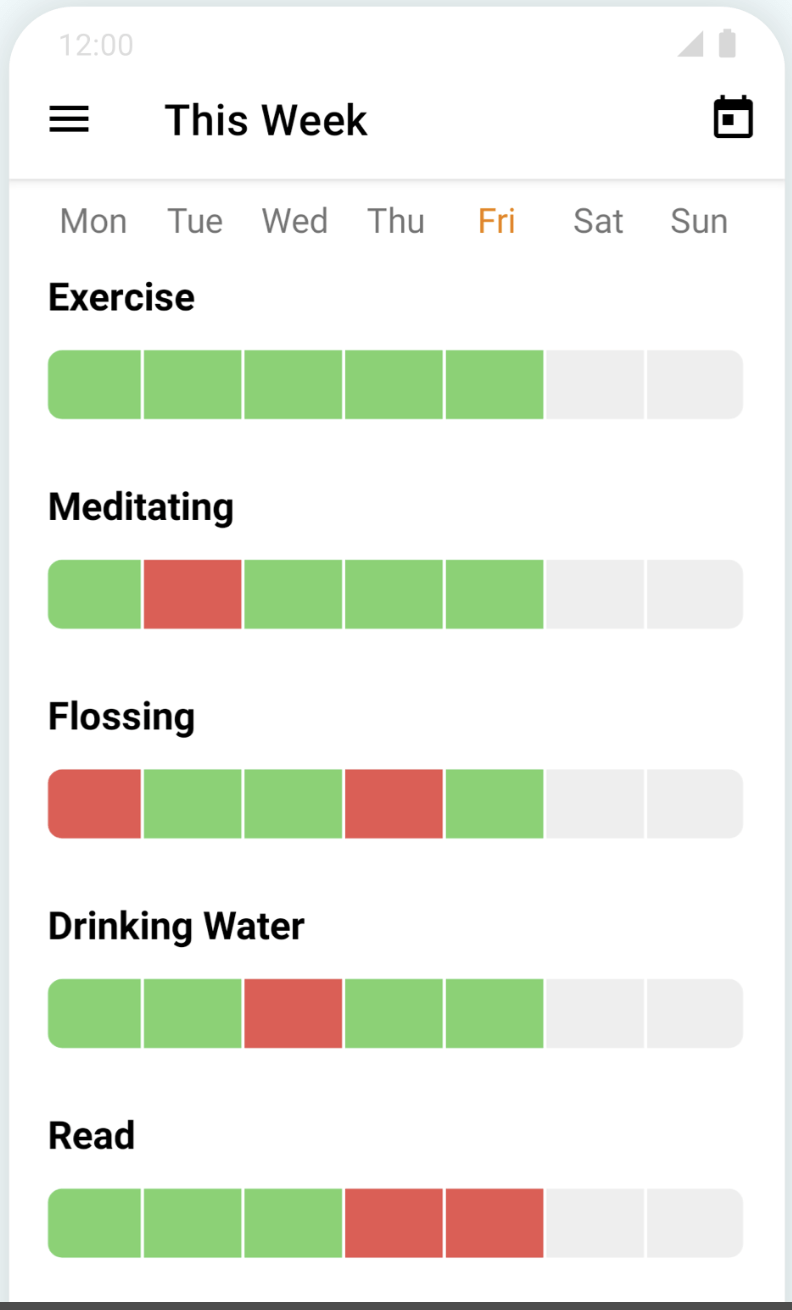
Toodledo
Toodledo is a bit of a Swiss Army knife. Tasks, projects, habits, notes, outlines - it’s all in there.
It’s also customizable to your preferred flavor of getting things done. Whether you’re into Eating the Frog or just herding frogs into a vaguely productive direction, Toodledo can probably be configured to support it.
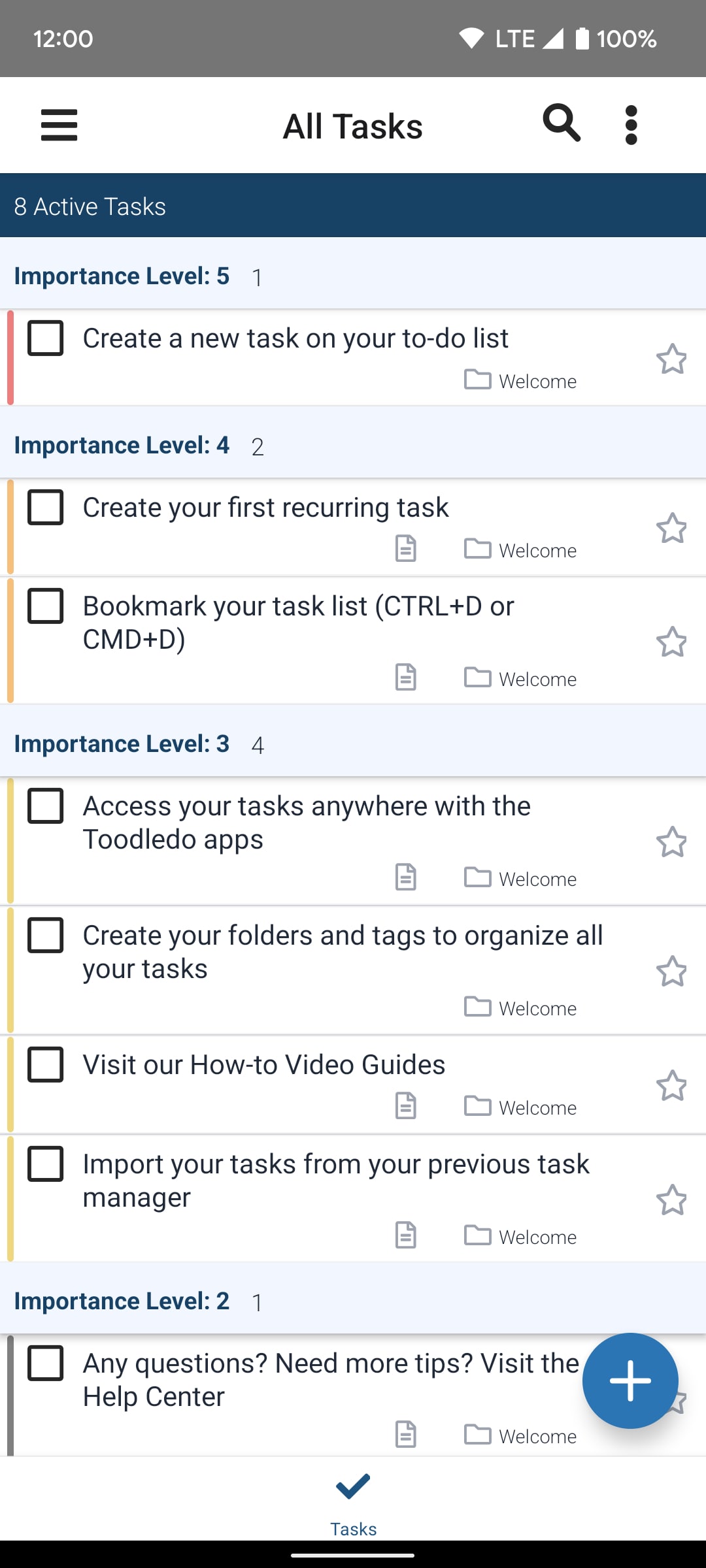
ATracker
ATracker is all about time tracking. It's for anyone who’s ever said, “Where did the day go?” It tracks exactly how you spend your time—work, breaks, endless scrolling—then turns it into tidy pie charts that don’t lie.
It’s less about goal setting and making to-do lists and more about figuring out why you’re not doing the things on them. If you want a clear picture of your habits (and possibly some light shame), ATracker delivers.

Leapsome
Leapsome describes itself as a “people enablement” platform, which means it’s built to help teams work better together without descending into chaos. It’s designed for office goals: goal setting, performance tracking, employee development, and the general art of herding professionals in a shared direction.
You can set SMART goals for individuals, teams, or the entire company, and use its progress tools to keep things moving. There's also built-in feedback, comment threads, and review sessions—so accountability doesn’t just come from the software, but from your colleagues silently watching your progress bar.
Lattice
Lattice is another team-focused goal tracker, mostly used by managers to assign tasks, track performance, and make sure everyone’s work lines up with whatever the company vision slide said last quarter.
It supports one-on-one meetings, goal setting and goal tracking across teams, and built-in performance reviews—so yes, accountability is baked in. It also plays well with tools like Jira, Salesforce, Slack, and Microsoft Teams, in case your work life already lives across ten platforms and counting.
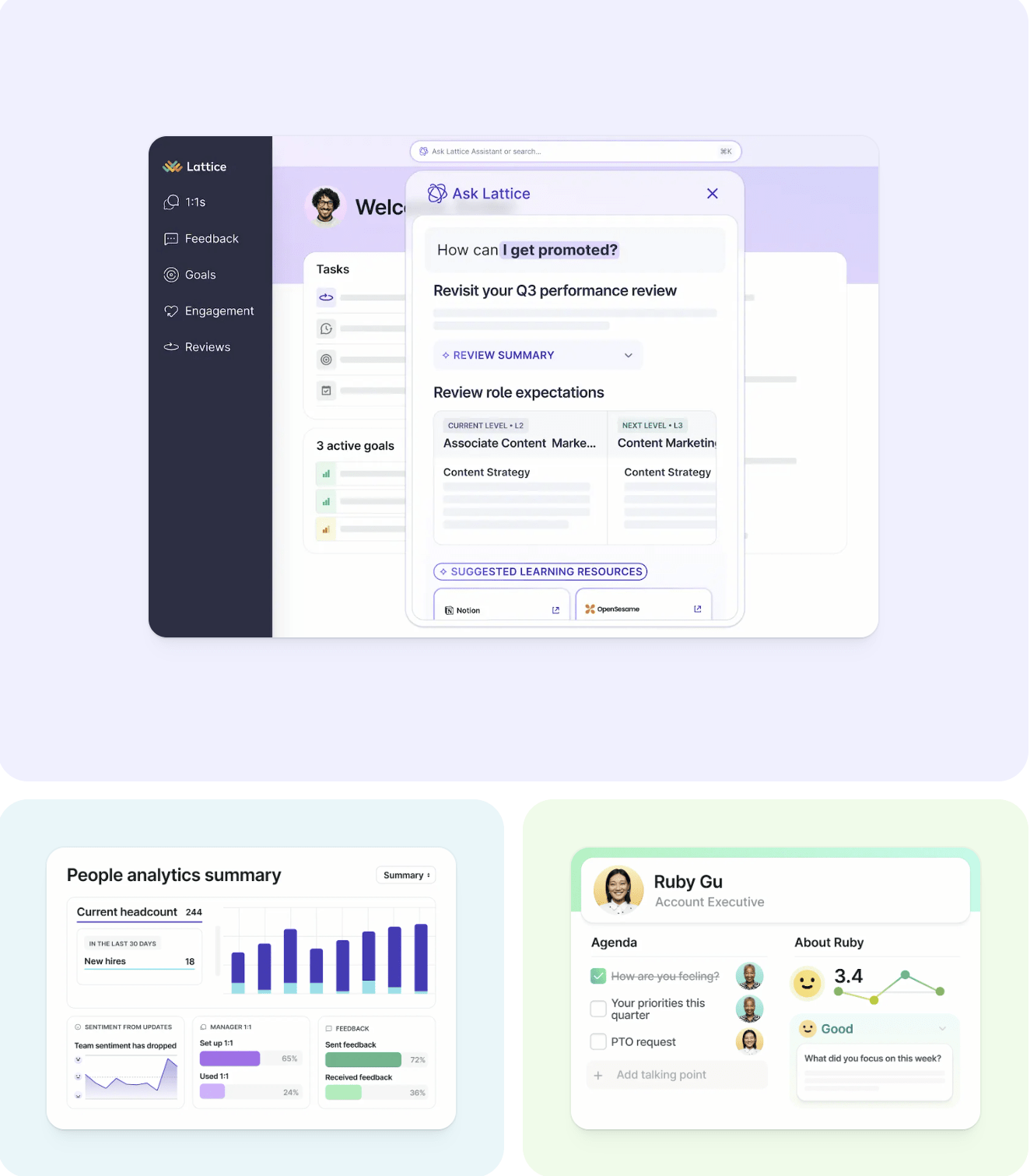
Motion
Motion combines task management, project planning, and calendars and adds AI to the mix. It automatically reschedules tasks when interruptions occur and keeps your team in sync without ten follow-up emails.
It's great for professional who want their accountability system to go a bit higher than the usual goal setting. Great for teams who like things tidy, optimized, and occasionally rearranged by an algorithm that thinks it knows best.
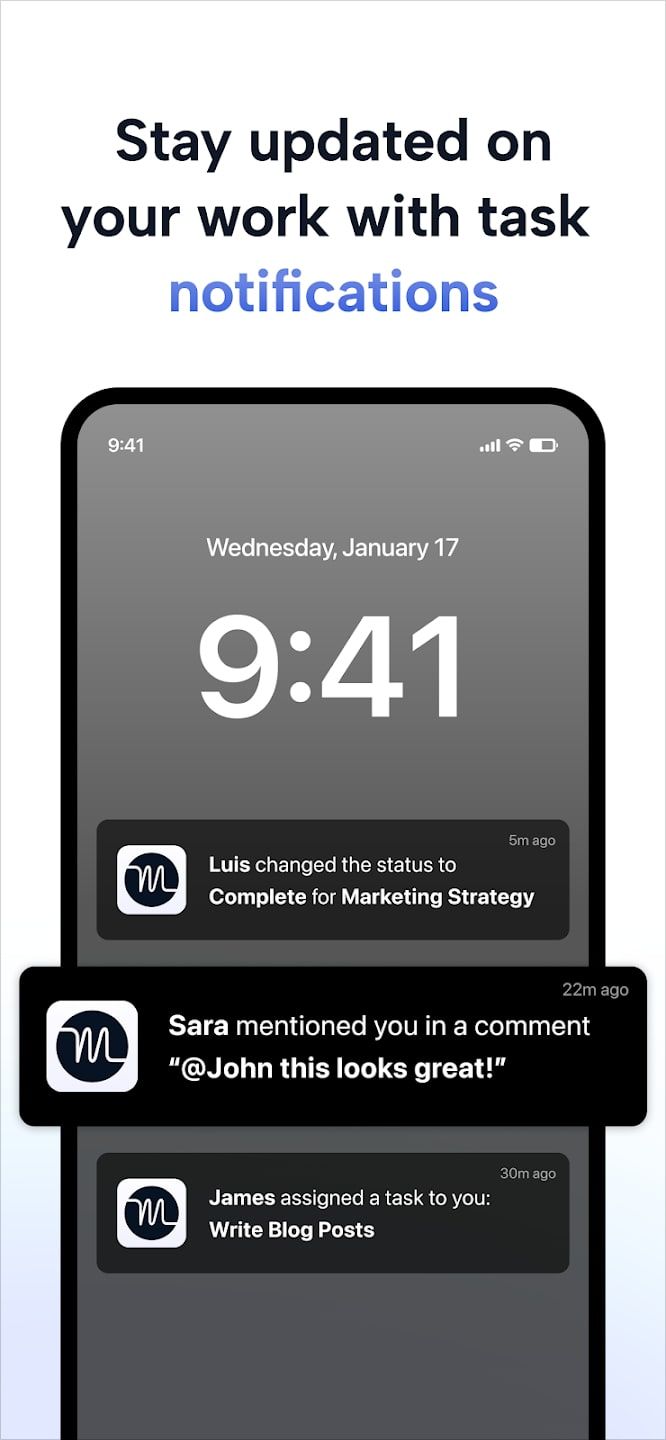
Loop Habit Tracker
Loop is a clean, no-frills habit tracker that does exactly what you'd expect: helps you build habits, track them daily, and reminds you when it’s time to do the thing you swore you'd start this week.
It gives each habit a score based on how consistent you’ve been, so you can see at a glance whether you're building momentum or just starting over every Monday. It’s not flashy, but it works, which is the whole point.
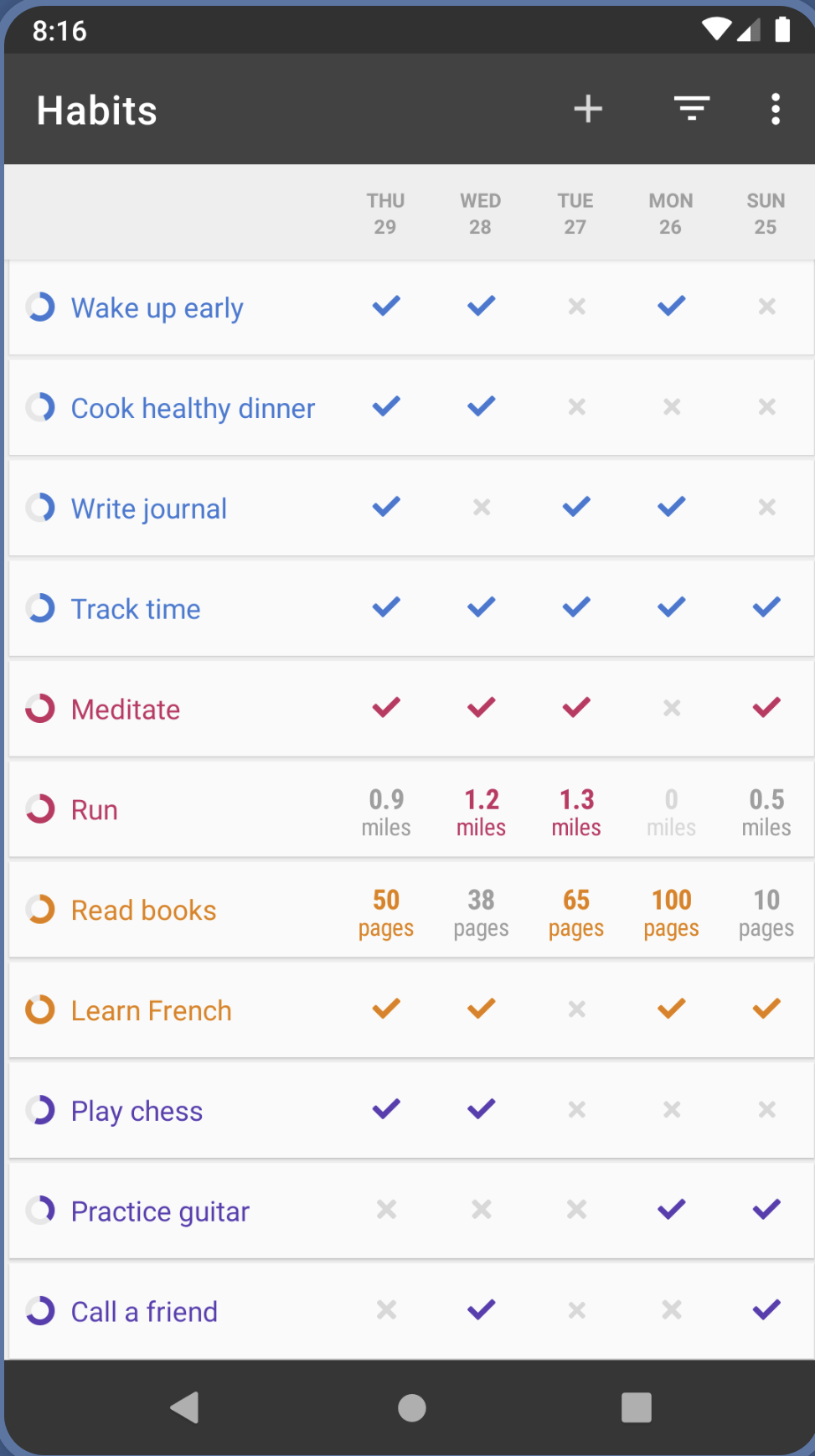
TickTick
TickTick is a time-focused productivity app that helps you wrangle your daily tasks before they wrangle you (sorry but not sorry). You can set priorities, track deadlines, get reminders, and generally feel like the polite notifications have your back.
It also supports SMART goals and habit tracking, with a nice touch: you can define what “success” looks like. Whether that’s ticking off every task or just doing some of them and calling it a win (hey, we're not judging, it's a legit productivity technique) TickTick meets you where your energy is.
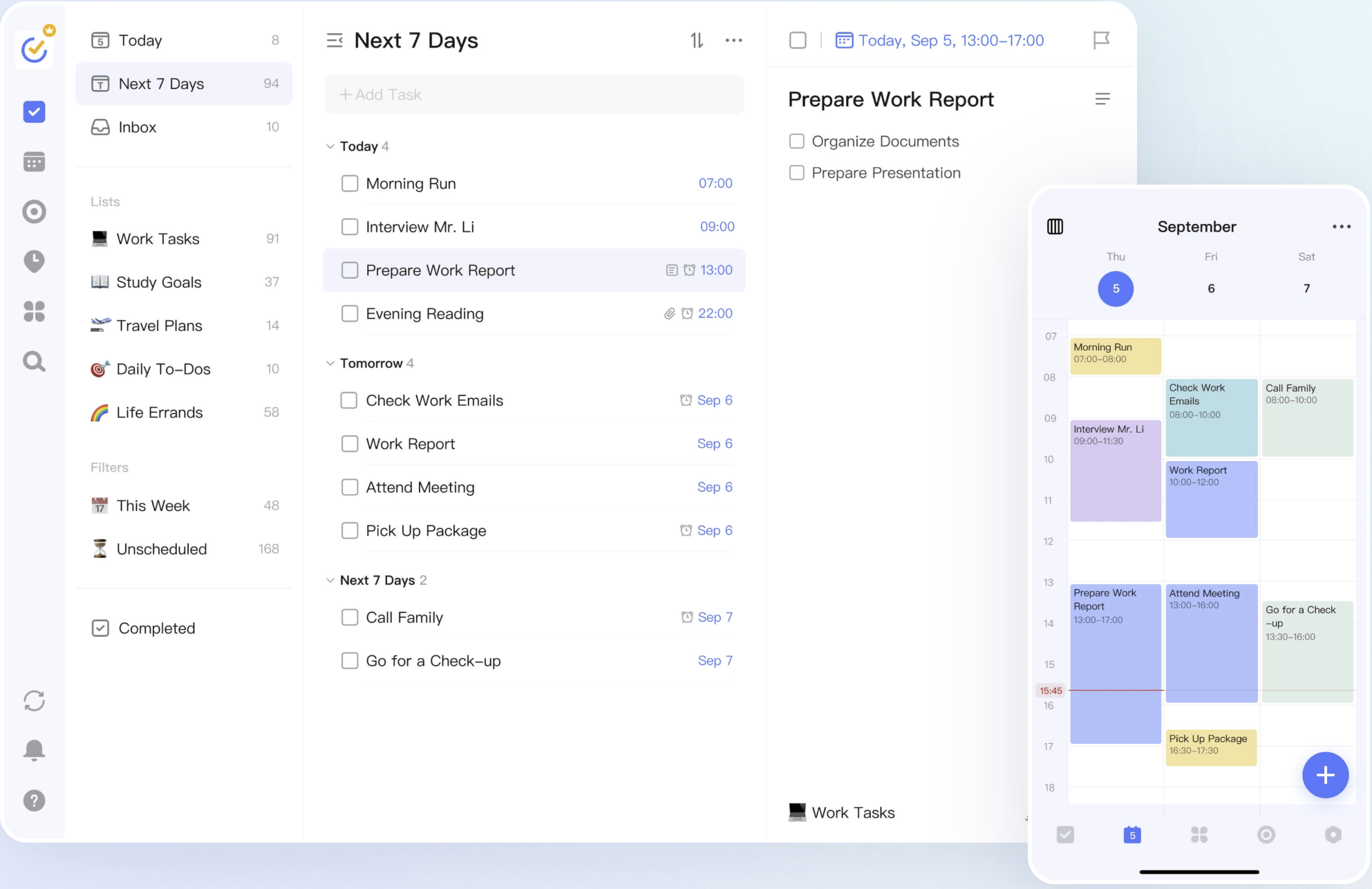
Forest
Forest is for people whose phones are their biggest enemy when it comes to focus. You “plant” a virtual tree when you start a task, and it grows while you work. But if you leave the app to check something “real quick,” the tree dies. It's weirdly effective, plus it makes you feel like an evil tree-killer every time you try to sneak a look into Twitter.
There’s also a real-world twist: rack up enough focus time, and you can redeem your virtual coins to plant an actual tree. So staying off Instagram can help the environment!
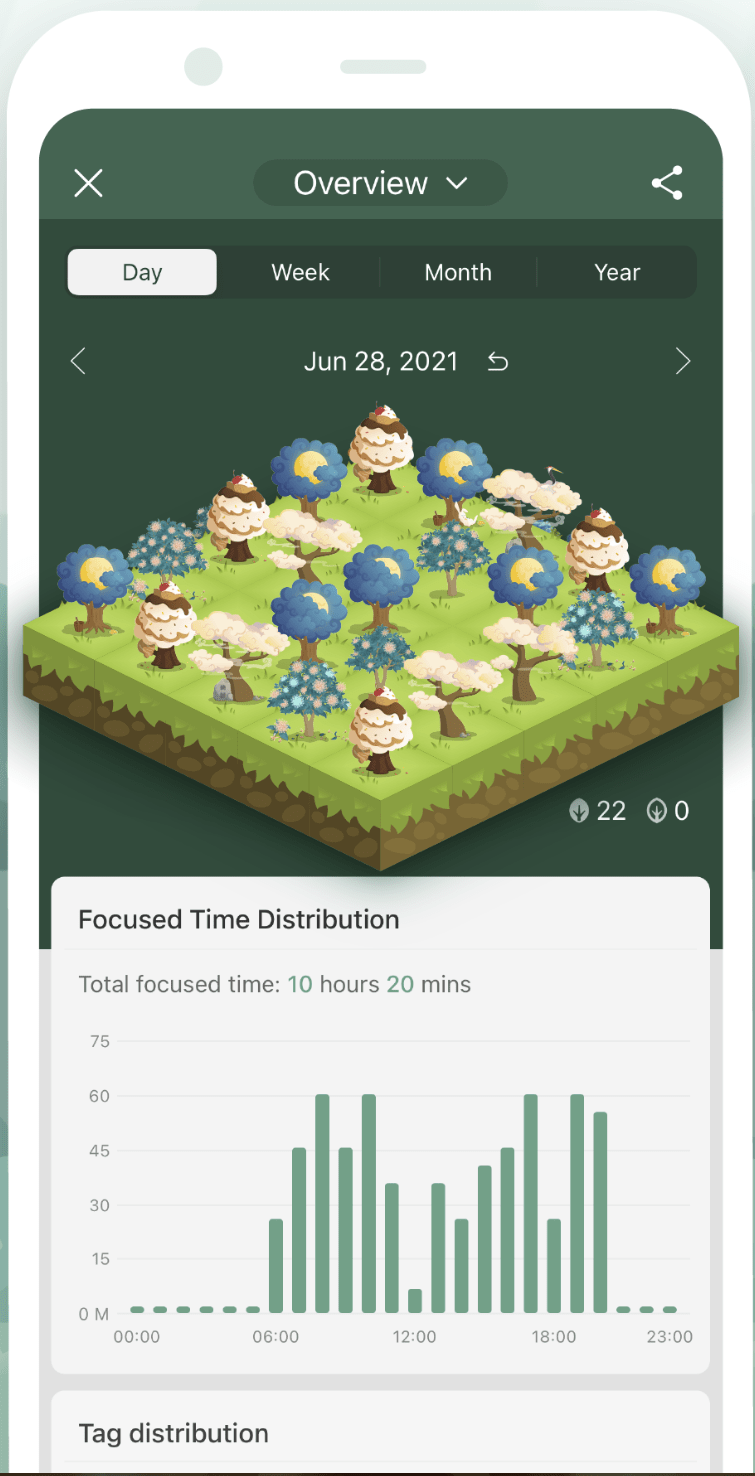
MyFitnessPal
MyFitnessPal is a go-to app for tracking health and weight loss goals. It helps you log your meals, count calories, and stay mildly horrified by the nutrition facts of your favorite snacks.
The free version covers a lot: food logging, barcode scanning, workout tracking, and personalized suggestions. You can also join the community to share progress, join groups, or just lurk quietly while others post their stories. It’s accountability, with optional social pressure.
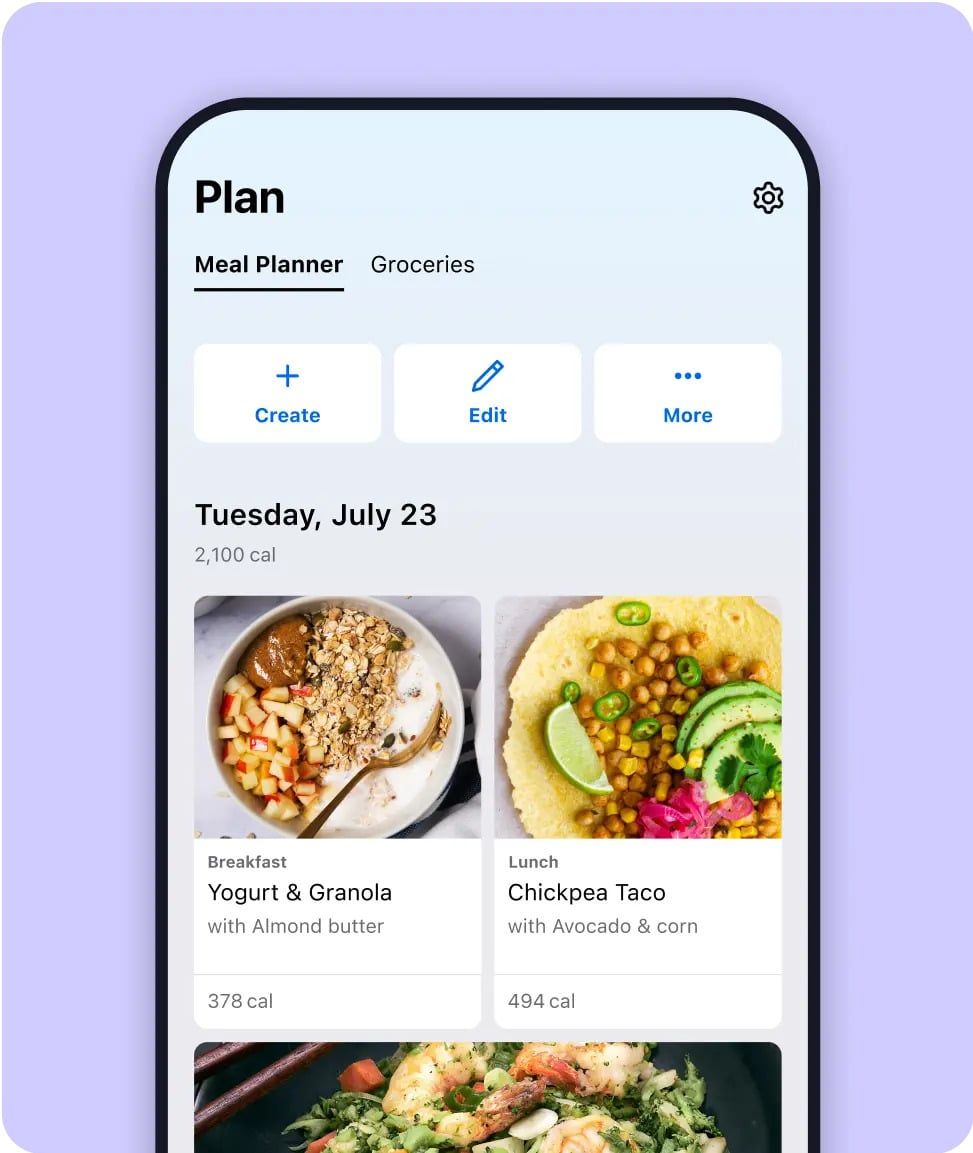
Trello
For people who like working with Kanban boards and Gantt charts, Trello is the right app to use. Trello is great if your brain likes to see progress in neat little columns. You can do goal setting and task management to your heart's content, organize tasks on Kanban boards, map out timelines with Gantt charts, and drag cards around.
You can use it for work tasks or personal goals, and it comes with an AI assistant called Butler. Butler helps automate things like recurring tasks, reminders, and custom rules. Basically, doing the boring bits so you have fewer excuses not to start.
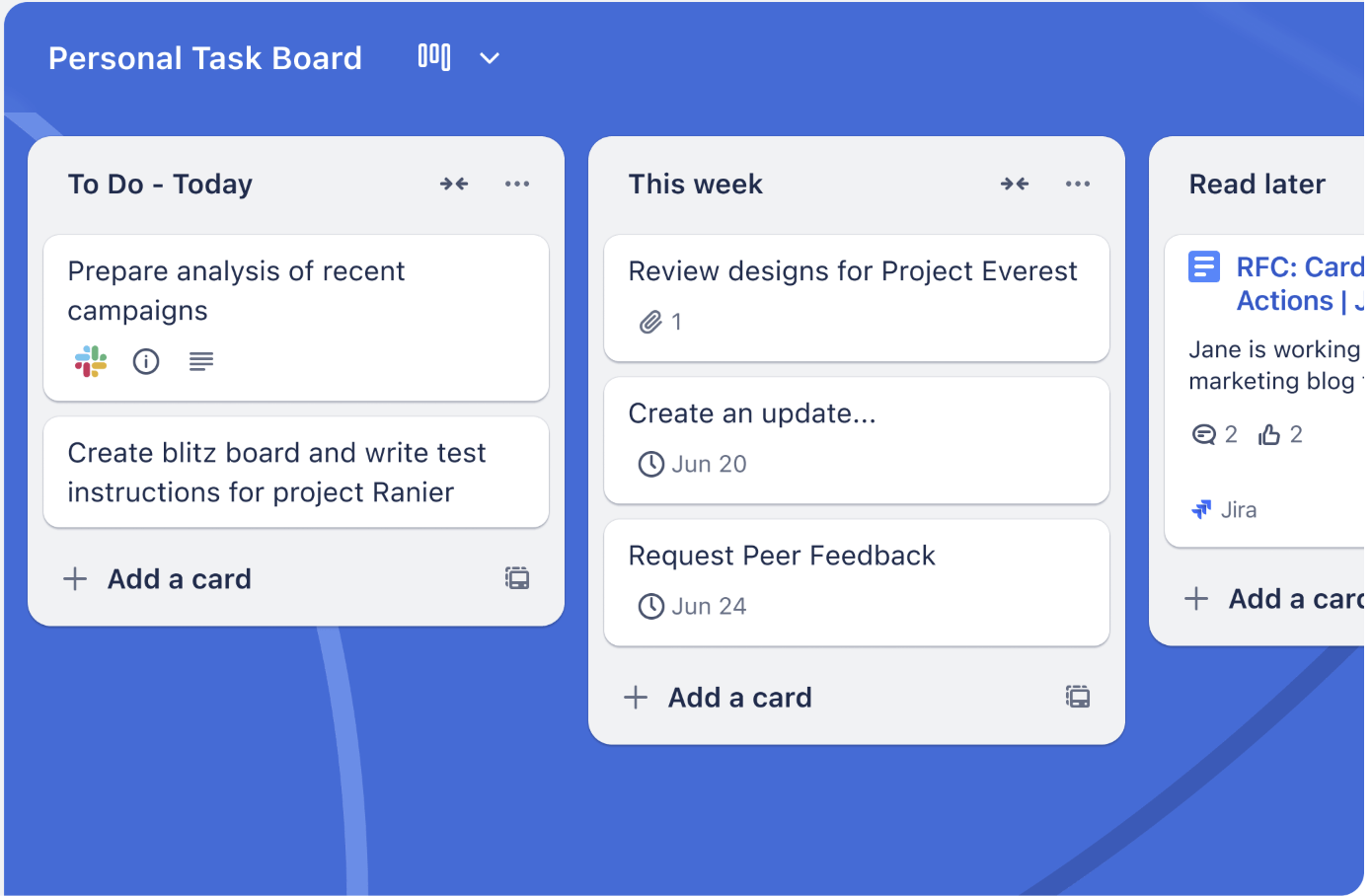
How Goal Tracking Apps Help
Organization and Prioritization
Most of us have about six goals, twelve ideas, and a vague sense of panic at any given time. So when everything feels urgent, we end up trying to do all of it at once—badly. Goal tracking apps help untangle that mess. They let you organize what matters, what can wait, and what should probably just be deleted.
Increased Motivation and Accountability
Some goals are just...unfun. Exercise, studying, cleaning anything. These are the tasks that never spark joy and yet must be done. A task management or goal tracking app won’t make them fun, but it will make them harder to ignore. There’s something oddly effective about checking a box—or knowing someone (or something) is watching. Goal tracking apps can provide that extra push through motivation and accountability to help us move along.
Progress Reports and Valuable Insights
There’s nothing like a chart to make you feel productive. Many apps offer timelines, trend graphs, or habit streaks, so you can actually see the progress you’re making. It’s encouraging. Plus, patterns start to emerge; you notice the days you consistently drop the ball, or the goals that keep getting punted. And then you can... do something about it. Or at least feel smart for noticing.
What to Look for in a Goal App
With the plethora of goal tracker apps out there, how do you know which one to choose? Here are a few things to consider:
Key Progress Tracking Features
A goal-tracking app is only as useful as its most basic features. Figure out what you want in your tool--do you need help prioritizing your goals, setting reminders, managing your time or just staying motivated? An ideal goal progress app should have all the tools you want, plus some more!
Ability to Set SMART Goals
If your goal is “be better,” you’ll need more structure. Apps that support SMART goals (Specific, Measurable, Achievable, Relevant, Time-bound) help you turn vague intentions into trackable steps. You can use our SMART Goal Generator to write them.
Pricing and Accessibility
Dropping money on a goal app shouldn’t sabotage your savings goal. Many tools have both free and premium versions, so check what’s actually included before upgrading. Also: make sure the app works on your phone, your laptop, and your operating system of choice. Nothing kills motivation faster than an app that won’t open.
Goal Tracking with BaaS
If you’re ready to start tracking your goals, but want a bit more than just charts and checkboxes, join Boss as a Service. Our human Bosses help you set SMART goals, make real progress, and call you out (nicely) when you get stuck.
It’s like a goal tracker, but with someone actually holding you accountable. No push notifications, just a real person acting as an accountability partner making sure you don’t ghost your own plans.
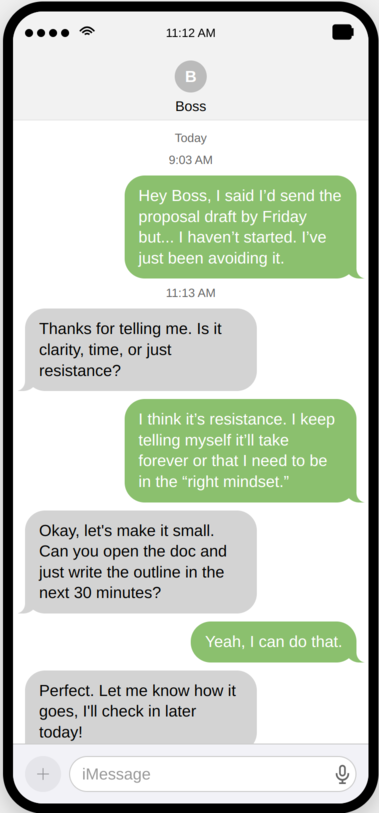
Join Boss as a Service and work with a real human who helps you set goals, track them, and stay accountable—no motivational fluff, just follow-through.
Final Thoughts
At the end of the day, most of us don’t need more goals. We need a better way to stick with the ones we already have. The right goal tracking app won’t magically give you more motivation, but it can give your efforts some structure, visibility, and the quiet satisfaction of seeing actual progress.
Pick the tool that fits how your brain works. Whether you want gamification, charts, gentle reminders, or just someone keeping score, there’s an app (or a human Boss) for that.
And if all else fails? Start with one small goal, track it for a week, and see what changes. It doesn’t have to be perfect. It just has to begin.
Want to learn more about goal setting? Check out our other posts: