25 ADHD Apps to Help You Focus, Get Organized, and Thrive
Apps That Will Help the ADHD Brain Get Organized, Find Your Focus and Flow, and Avoid Distractions
Living with ADHD means that you will always see highs and lows in your productivity levels. There might be days when even the simplest tasks seem impossible to do. Or when deadlines pass by without you noticing it, then you realize you have an overdue report or homework that you just can't find the time or will to do.
ADHD impacts executive function, but it can be managed. Mindful working, organizational skills, and a little help from professionals go a long way in making sure your important daily tasks are being done and your quality of life remains at optimum levels. And of course, like for many other things, technology can be a lifesaver here too! Productivity apps and services are loaded with features to help you get your priorities in order and remain focused on whatever you need to do.
So why not take advantage of the best ADHD apps out there and set yourself up for success?
What's in this article:
- Apps to help you get organized, like Lifesum and Evernote
- Apps to help you plan your goals and manage your time, like Inflow and Sunsama
- Apps to help you avoid distractions, like Forest and Freedom
- Apps to help you focus and get in the flow, like Focus@Will and BrainFM
- Apps to help you automate everything, like IFTTT
- Apps to help you build habits and routines, like Routinery
Understand ADHD
Before we delve into the best apps for ADHD, let's first understand what we're talking about. Attention deficit hyperactivity disorder (ADHD) is a neurodevelopmental disorder that affects a person's attention, impulsivity, and hyperactivity levels. Adults can have it too, and it usually manifests itself in these ways:
Predominantly inattentive: In this case, a person may lack long-lasting attention, be easily distracted, or have trouble understanding or following instructions. They may also forget things more often due to a lack of focus.
Predominantly hypersensitive-impulsive: ADHD symptoms here may include constant fidgeting or restlessness, making spur-of-the-moment, impulsive decisions, and having a lot of nervous energy that is released through fast talking or physical activity.
Combined: In this case, a person may not display ADHD symptoms that fall under the inattentive or hyperactive kind but rather all kinds of traits the side-effect of which is that it hinders their productivity.
So, depending on the symptoms a person displays, they may need help with different aspects to improve their productivity. For example, time management, sticking to a routine, creating and finishing to-do lists, or retaining focus. Depending on your needs, a simple app with specific features can help overcome the gaps.
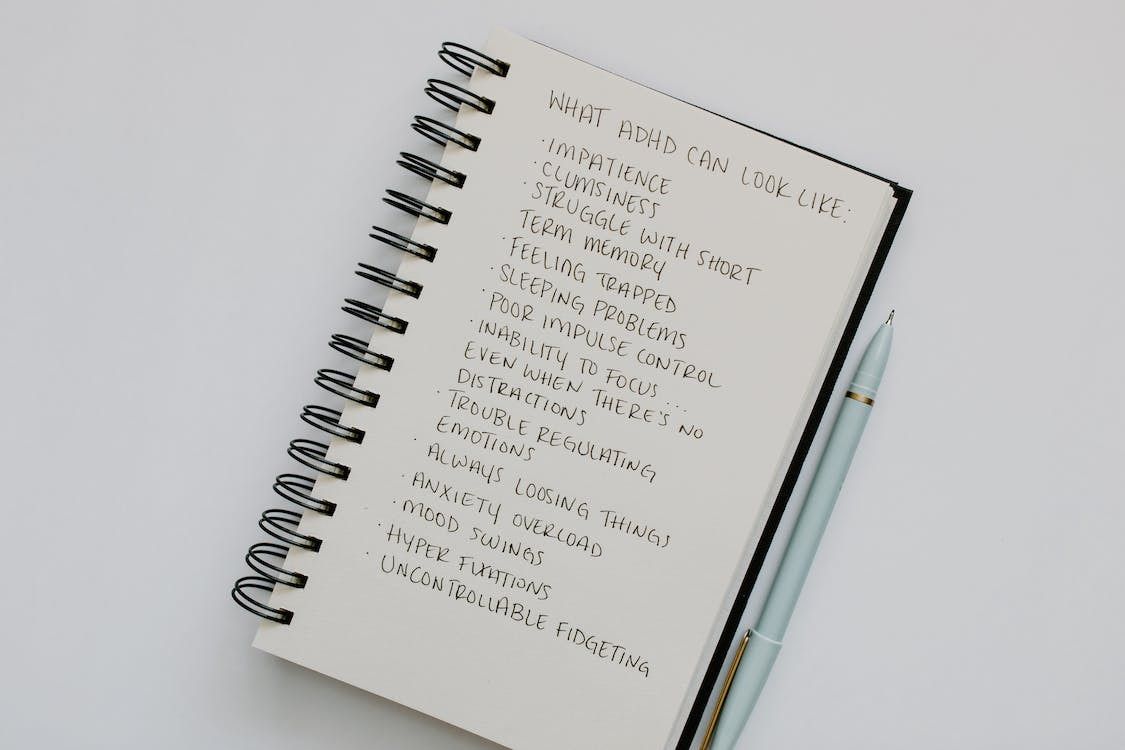
25 ADHD Apps To Help You Prioritize Tasks & Organize Life
If I've piqued your interest in finding an app-based approach to organization, here's a list of some of the best ones to check out. Although this list may include productivity apps that may not be specifically targeted toward ADHD, their features work for anyone who needs help!
Apps to help you get organized
1. Simple MindPRO
If you struggle with organizing your thoughts or plans and just can't keep your vision straight, try downloading Simple MindPRO. The app lets you create a digital map of all your ideas and to-do lists so you know what needs to be done and when you need to do it.
You can even upload documents and pictures to go with a specific point in case you need the resource to help you get that particular task done--like a filing cabinet on your phone!
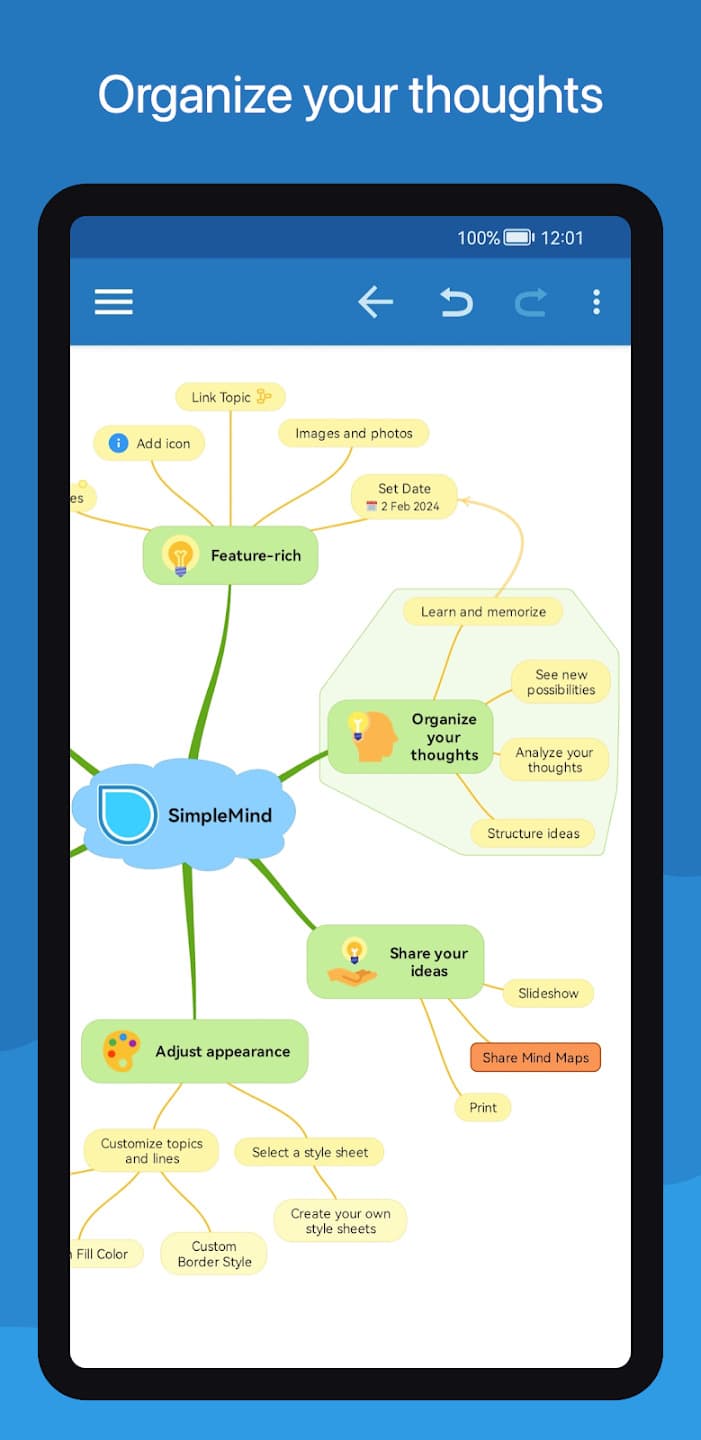
2. Evernote
Another digital organizer, Evernote lets you type up your ideas, add tasks, take notes, and even save links you feel you will need at some point so that everything you want to do is set up in one place. You can also share your files with others for their additions or feedback.
3. Mint
Mint is for those who want their financials sorted and in one place. With this app, you can check your account transactions and balances, and investment details, and even create financial goals and budgets. The app is highly intuitive and interactive--it even sends alerts if there's unusual activity in your account!
But what makes the Mint app great for ADHD is the visualization. It lets you upload pictures so you can save your receipts and displays your finances through infographics which make it easy to keep track of your activity.
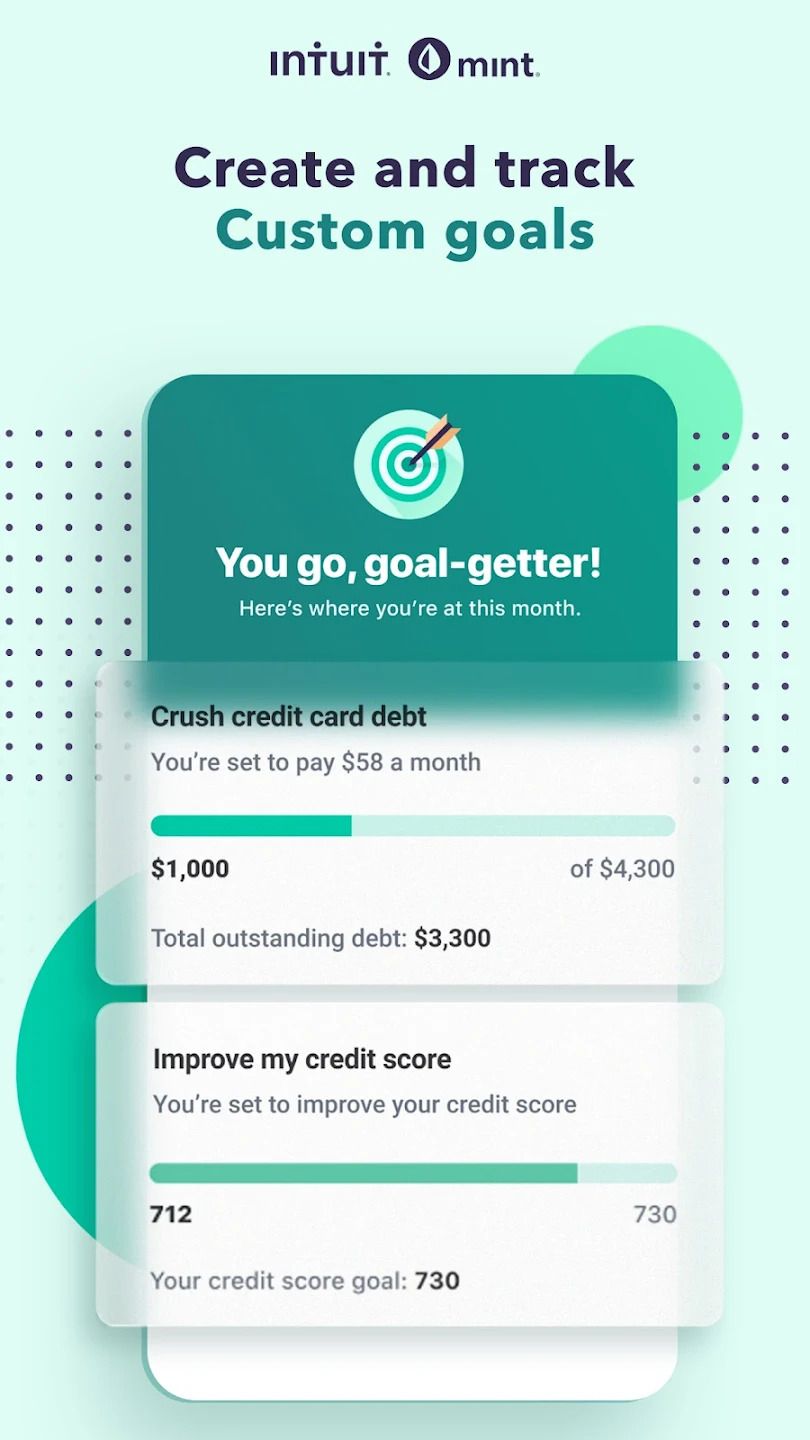
4. Asana
Asana is a work management tool that helps you not just organize tasks and create to-do lists but also collaborate with others so you can assign tasks, make project boards, and see the team's progress as a whole.
5. Todoist
If you suddenly recall a task and are afraid it will fleet out of your mind before you can work on it, try Todoist. It has a quick-add feature that lets you quickly make note of a goal and set a reminder so you don't forget to do it. You can also tag it to a previous to-do list you've created so that the app automatically adds the goal into the project it needs to be in.
Todoist also tracks your productivity summary, so you can view what you've achieved, break tasks at various points and celebrate your wins, along with planning for the future.
6. Trello
Known as a project management tool, Trello is good for any kind of list you want to make--whether it's life goals, daily, healthy habits, or even a grocery shopping list! Just create the board and tick off things once they're done. It's also highly collaborative so others can view your list and make changes or suggestions.
7. Remember the Milk
"Go to get milk" sounds like a simple task you need to get up on time, get ready, find the route to the nearest store, and figure out transport... if such a small task has so many steps, bigger goals can get overwhelming. To map out your upcoming tasks and their subtasks, try Remember the Milk. Each step you put in can have notes, due dates, and reminders so you can get to your goals, bit by bit.
8. Lifesum
Lifesum is a handy app for those who struggle to manage their food habits due to ADHD. The app lets you save meal plans, recipes, and grocery lists so you can access healthy options when you need them, but it also has a food diary and progress meter to show you how to best improve your diet by eating on time and eating right.
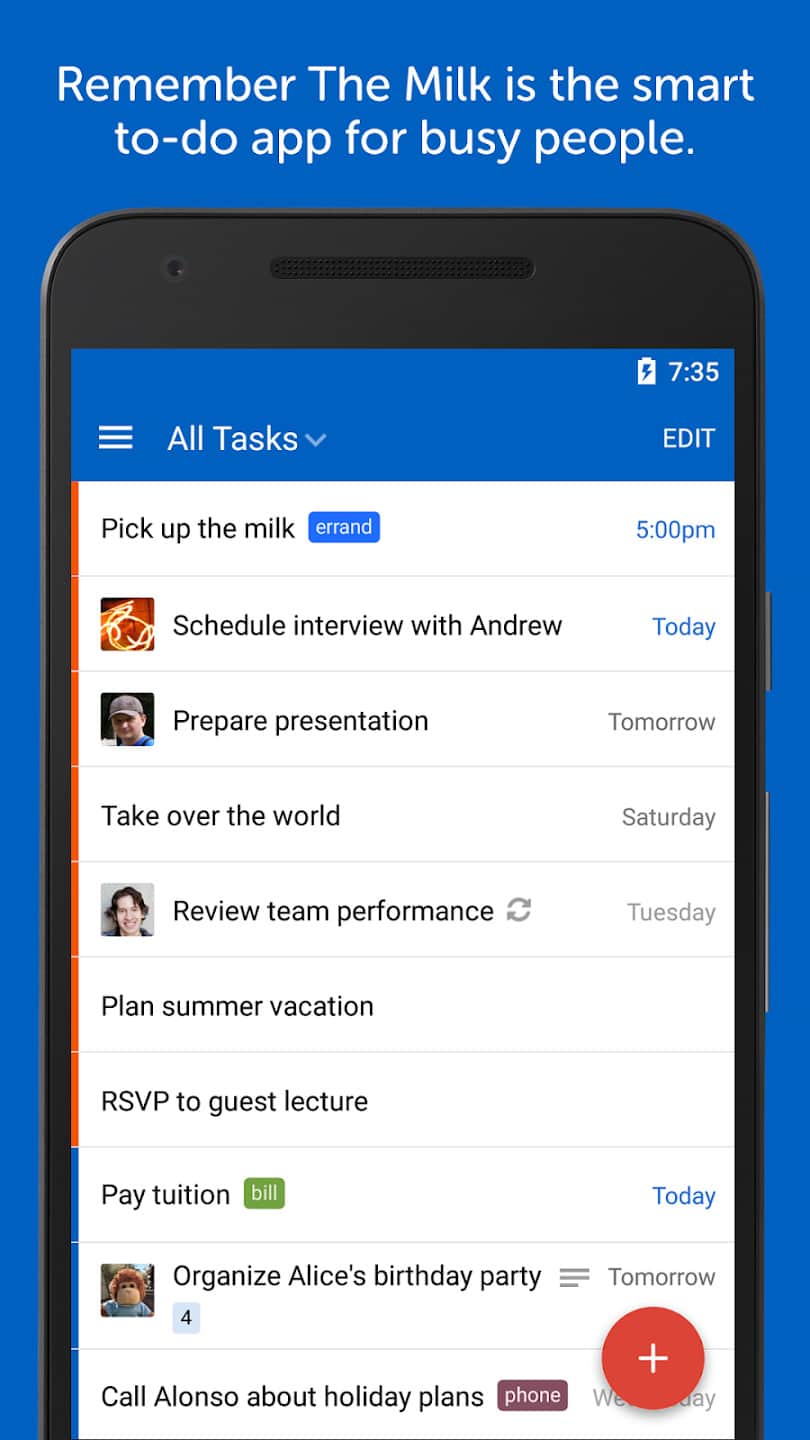
Apps that help you plan your goals & manage your time
Want a real person to help you set goals, and hold you accountable to actually completing them? Check out Boss as a Service.
9. Amazing Marvin
Amazing Marvin has three features that make it a great ADHD app – Habit tracking, Reward tasks, and Procrastination warnings. You can customize these options to organize your work in a way that keeps you most productive and does not let your ADHD symptoms hamper your progress. One of the best goal-setting apps out there!
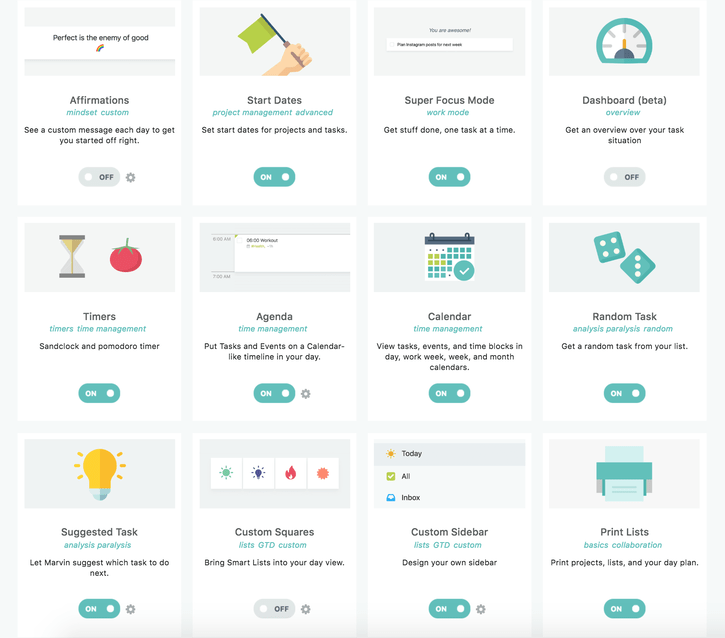
10. Sunsama
Sunsama is a minimalist to-do app that helps with time management. When you assign tasks, it asks you for a time estimate so that you can create a schedule that works best for your day and even prioritize or move tasks when needed. It also has a daily planning flow feature to help you reflect on the previous day's progress to plan for today.
11. TickTick
TickTick may seem like another organization app, but it stands out because it's built to help you focus on your tasks, not just schedule them. Its Eisenhower Matrix allows you to prioritize what work needs to be done, while its built-in Pomodoro function lets you work in slots to keep you energetic and getting through your task list. It also has an achievement system to reward your focus!
12. EndeavorRx
EndeavorRx takes a gamified approach to help with time management. It is the first US FDA-approved video game treatment for children with ADHD, and is designed to help develop specific skills like attention, focus, multitasking, and logical thinking. So try this app to develop better functions to help you work -- but don't let it become a distraction!
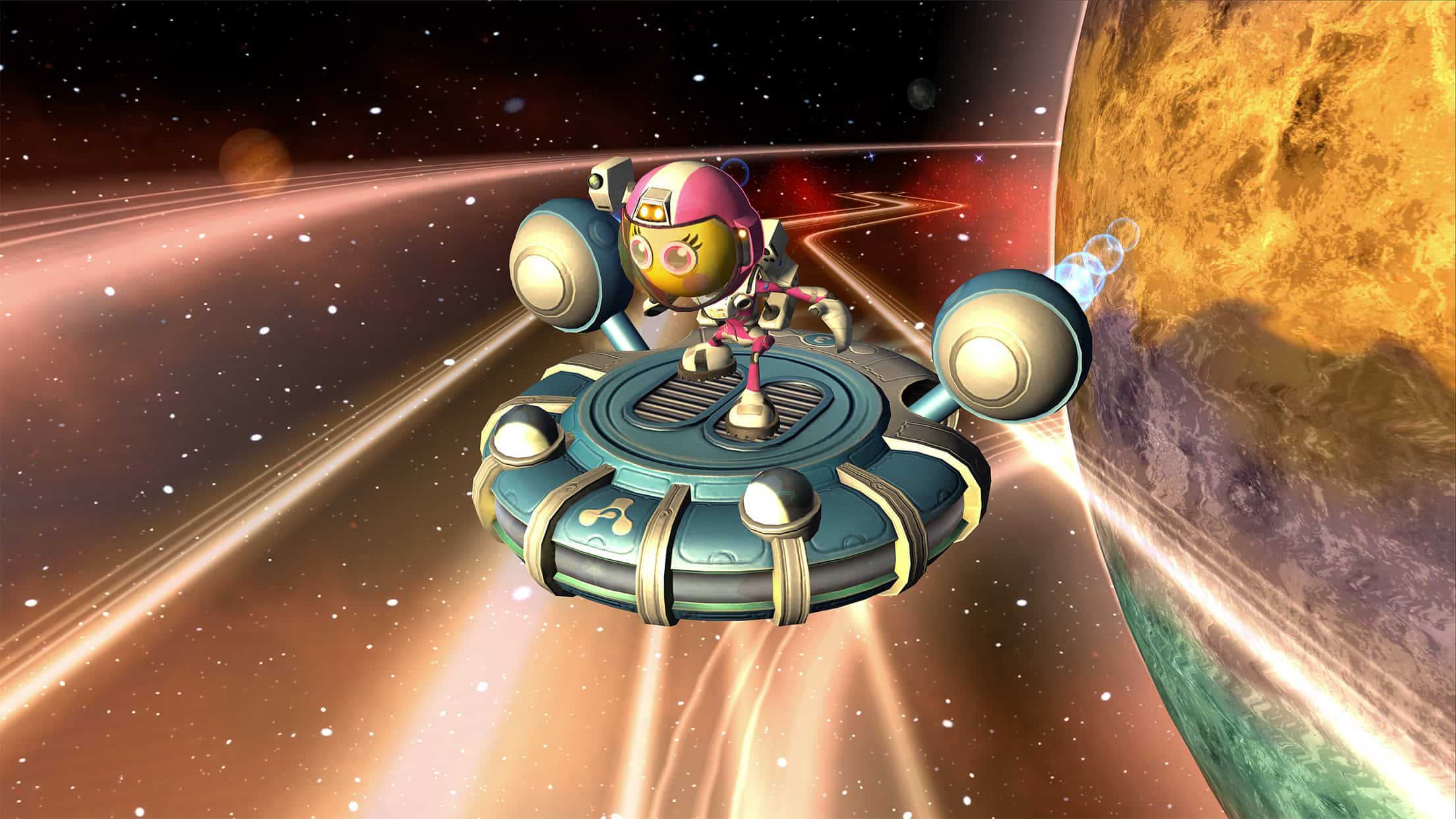
13. Rescuetime
RescueTime is a time tracker--it sees how much time you spend on your device on activities that could range from distracting to productive, so you understand where you need to cut down or scale up. You can even set activity goals to keep you accountable!
14. Inflow
One of the best on this list! Inflow is unlike the other apps in this list--it does not help you manage time or schedule your tasks. Rather, it helps you understand ADHD better through cognitive behavioral therapy (CBT). Through the app, you can improve your focus and avoid being overwhelmed by cutting bigger goals into more manageable chunks and also access different modules that help you address the problems you're facing. You can also speak to a personal ADHD coach and a community of other people to gain more support.
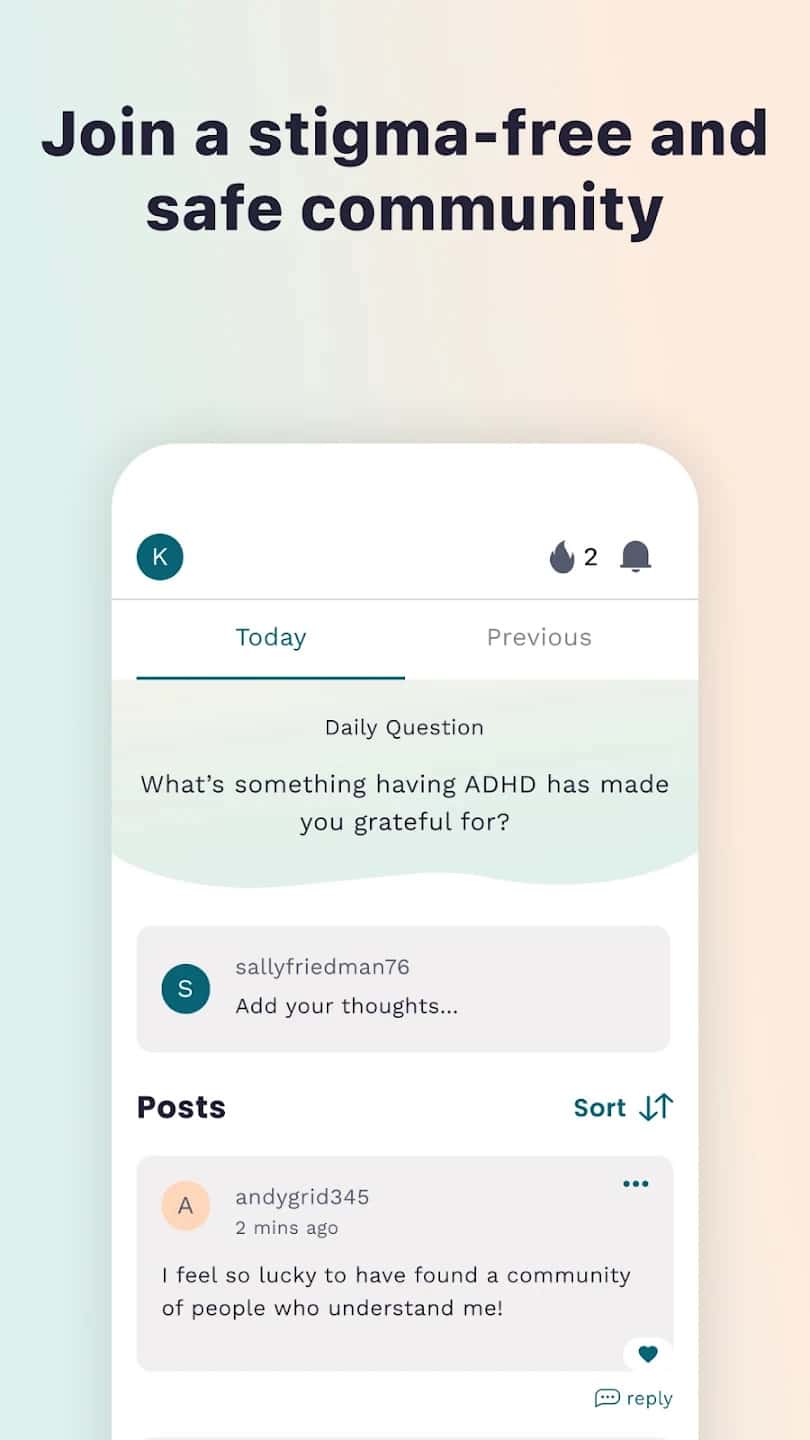
Apps to help you avoid distractions
15. Freedom
The Internet is a distracting place, especially when you actually have work to finish but you just can't stop scrolling or clicking the bait. So if you give in easily to distractions, try Freedom. The app lets you set specific hours of the day to block you from the Internet so you can get work done in the hours it's supposed to be done. One caveat – it only works on PCs and Android devices for now.
16. AutoSilent
If you get distracted by your phone pings easily, you can simply silence it. But what if you forget to turn the ringer on again and miss some important calls or mobile notifications – or worse, become incommunicado with your loved ones? To avoid this drama, AutoSilent helps by turning your phone on silent or back to full volume based on timers, calendars, or location, so you can be in peace when needed and back in the real world when it's convenient.
17. Forest
Forest is a great app to stop you from procrastinating – a common problem among people with ADHD. You plant a little tree when you sit down to work, and keep the app running so that it grows. If you exit the app to say, go on social media or look at a message that can wait, your tree dies. Although there's no real consequence, per se, the idea of it alone helps dissuade you from putting down the work.
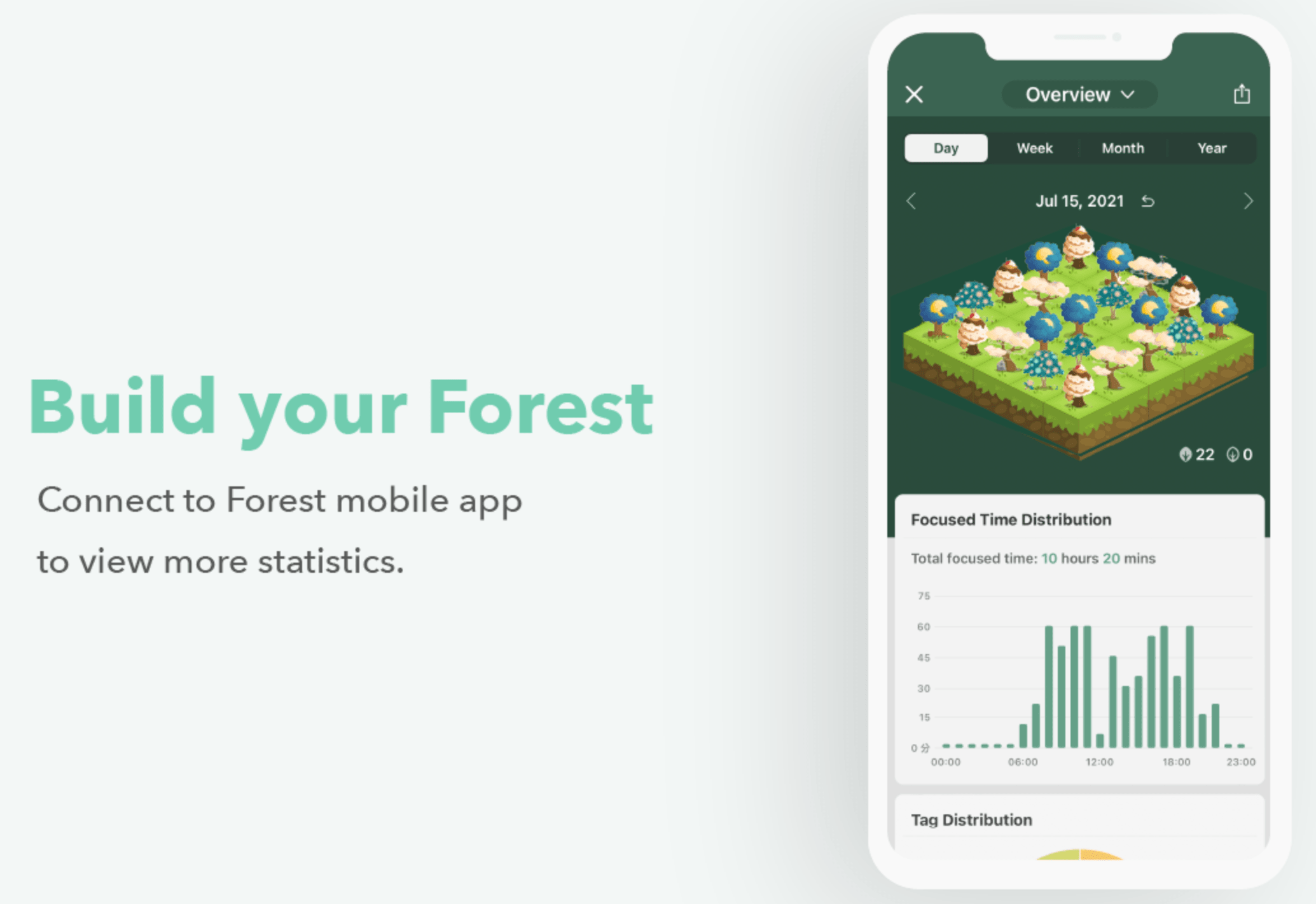
Bonus App - Dopanope
A bonus app to avoid distractions! Dopanope – our own Chrome extension pits your impatience against your craving for a dopamine hit. Try it out for free here!
Apps to help you focus and get in the flow
18. Focus@will
Sound can help you focus, but it can also be distracting. To help you get the former without the latter, Focus@Will gives you audio specially engineered to remove frequencies similar to the human voice -- which takes up the most attention. The app even has special channels to help the ADHD brain focus.
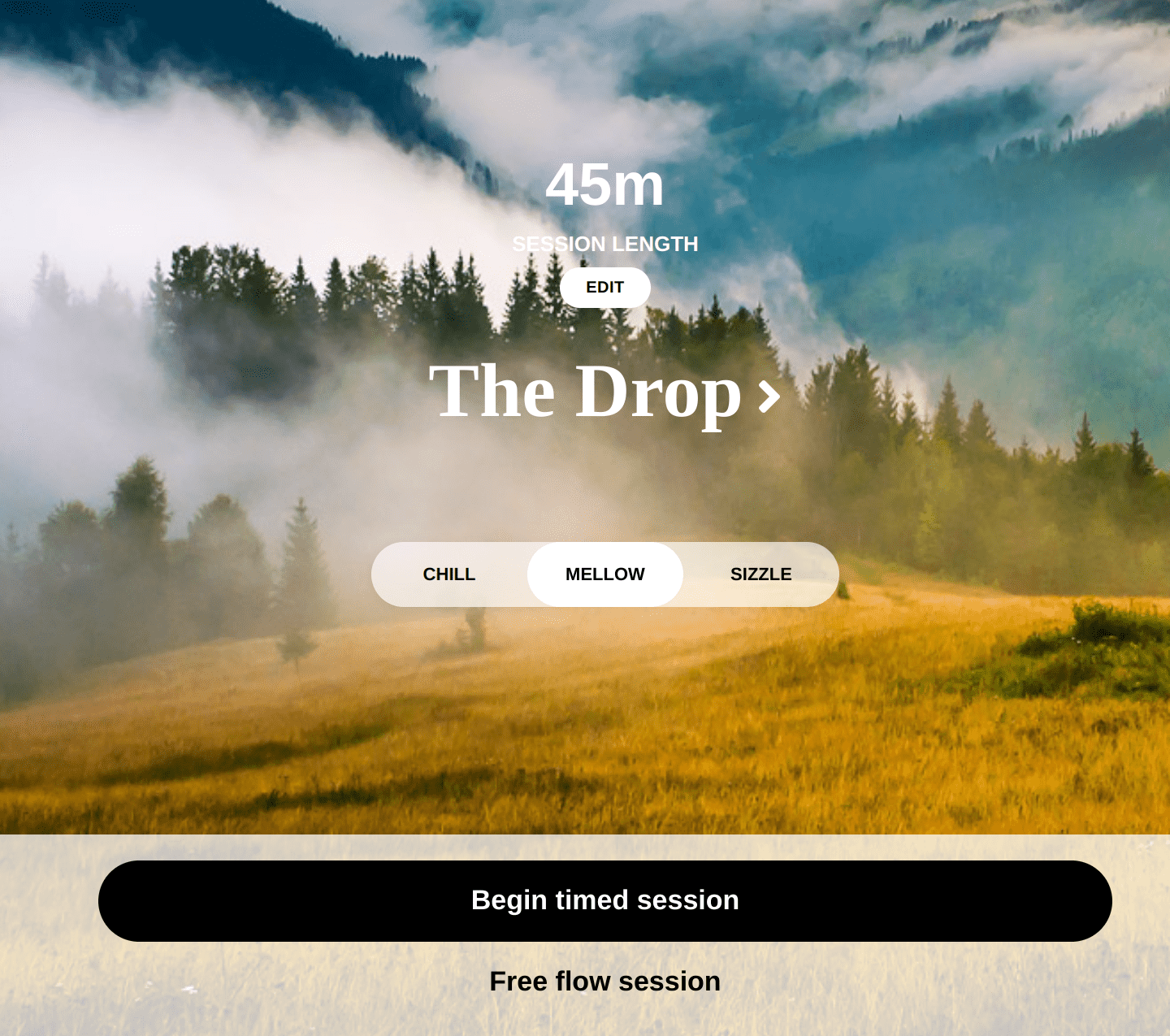
19. Brain Focus
Distractions can throw you off the schedule when they interrupt your work, and the mobile phone is the biggest culprit thus far. So to help you avoid your phone while working, try Brain Focus. The time management app uses the Pomodoro method to select which time to block apps and notifications, so you only see them when you're on break.
20. BrainFM
Working on the sound-focus connection, Brain.fm algorithmically generates audio to help you get different activities done. The app has four modes -- Focus, Relax, Sleep, and Meditate -- to help you pick the audio that'll get your mind on track for the activity you want to do.
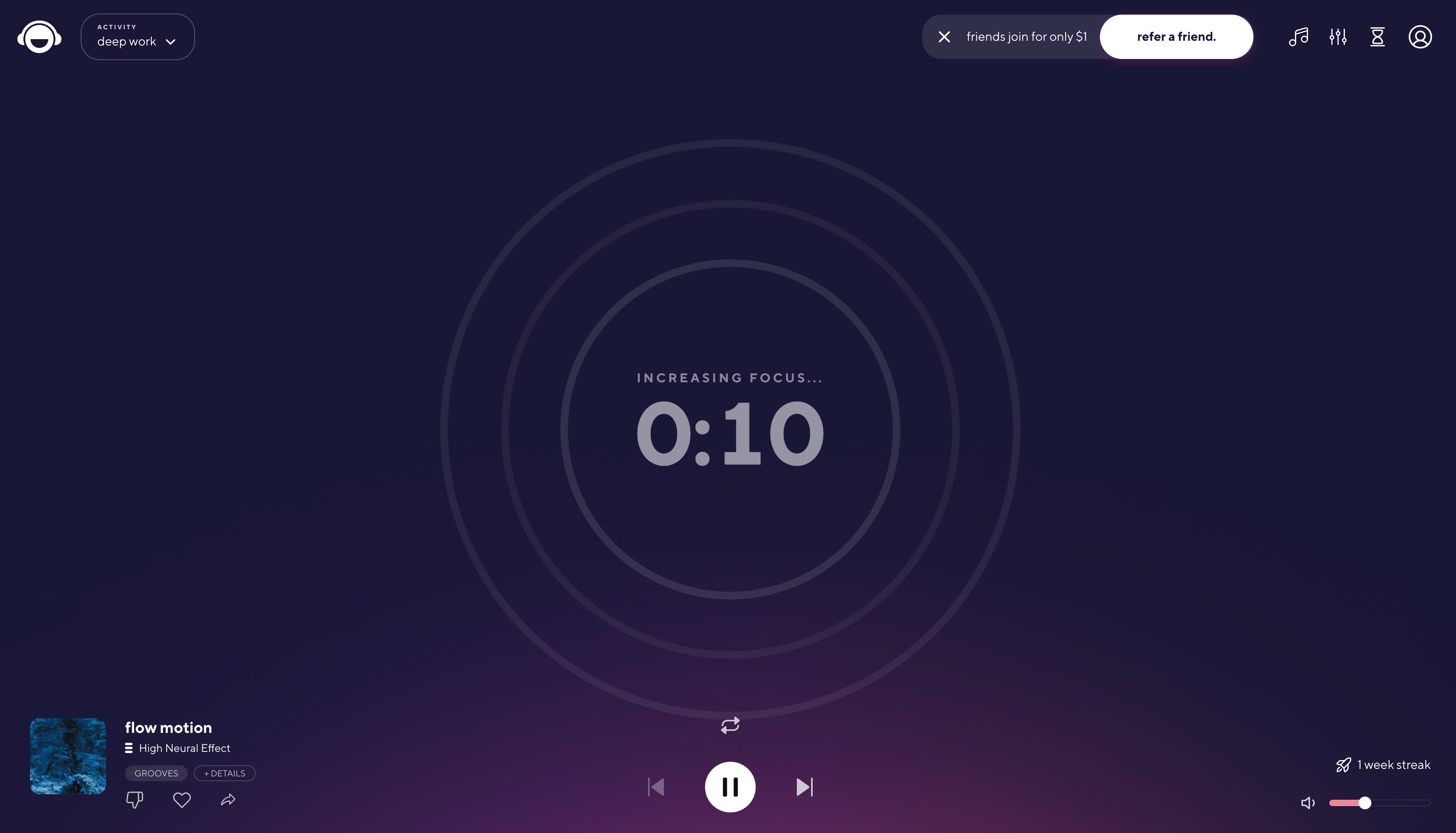
Apps to help you automate everything
21. IFTTT
IFTTT (If This, Then That) is a game changer even among the best ADHD apps -- it lets you use the internet to create "action recipes" and all of your todos sort themselves out automatically. The app does this by creating channels that weave in your different apps together--for instance, if you "star" an email with an event, it adds it to your Google calendar. If you miss a call, you can get it added to your Todoist so you return it. Amazing, isn't it?
22. Dropbox
If you work across multiple devices but can't quite remember to always mail them to yourself to access them from wherever you are, try Dropbox. It lets you set up multiple folders and files in a Cloud-like space so you can access them from any device with an Internet connection. Teams can also work on Dropbox to access files from their own spaces.
23. Google Voice
Google Voice has a lot of features that help people with ADHD--you can screen callers before deciding to take the call, and listen to transcriptions of your email or texts to save time, reigister the information better, and act on it whenever you want to.
Apps to help you build habits and routines
24. Routinery
People with ADHD may find creating and sticking to a routine difficult, so much so that they're not sure how to set up a personalized routine for their day. Routinery makes this easy. Simply add the tasks that need to be done each day and the app creates an ideal schedule down to exact minutes, including breaks in between. The rigidity of the schedule can get overwhelming, but it forces you to complete the work on time.
25. Sleep Cycle
If lack of sleep hampers your productivity and makes you more prone to inattention, try Sleep Cycle. The app uses the phone’s motion sensors to monitor movement while you’re asleep and also wakes you up just before your alarm, when you're in the lightest phase of sleep. You can also track how your sleep quality is affected by your daily activity.
How to choose the ADHD app for you
Now that we've seen some of the best apps for ADHD out there, it's time to pick a few! If the list has you confused, remember to ask yourself these questions to see which would be the right option for you:
1. Features
Arguably the most important box to check! The ADHD app you choose must match your needs--if you're having trouble with time management, you'd probably benefit more from Rescuetime than from the project management tool of Trello. So see what aligns with your goals.
2. Customization to assign tasks
Just like the features, how the app works must also align with your goals. You should be able to fiddle around to set everything up the way you want rather than use an impenetrable, factory template.
3. Ease of use and access
Not all apps work with all mobile devices. Some are only suited to Android devices or Apple--or even work best as a desktop app. See which one is easier for you to access any time you want.
4. Pricing
Your ADHD app is supposed to help you, so it would be kind of counterproductive to pick one you simply can't afford or has locked the advanced features you want to use and only kept the basic version free. So see which pricing plan works best for you!
5. Collaboration
Any work you do is likely to need participation from other people as well, and you'd all benefit from organizing together. So make sure the app you choose lets you share your targets and achievements with others for approval or changes.
How BaaS helps manage your to-do list and ADHD apps
BaaS also makes a great pairing with ADHD apps because we can help maintain our app usage and activity so you don't abandon the habit, check your to-do lists and send you reminders about upcoming deadlines, keep everything organized to ensure progress is made!
We help you create and track goals, keep progress steady, send daily reminders, and even share your wins and failures with you!
Final thoughts
Living with attention deficit hyperactivity disorder (ADHD) is not easy on the mind or productivity. But technology, ADHD apps, and services help ease the burden and bring order into life.
Here are some more articles you might like, if you're trying to figure out how to be productive with ADHD.
- What is ADHD Shutdown – and How to Overcome It
- How to Manage Procrastination with ADHD
- How to Tackle Poor Attention and Finally Regain Your Focus
- Why You Need an ADHD Accountability Buddy
- Try an Accountability App with Friends